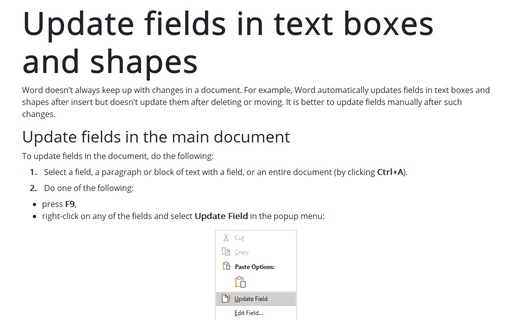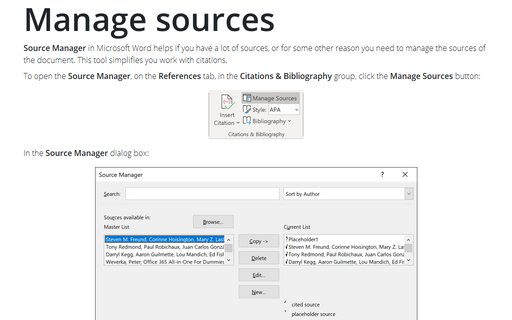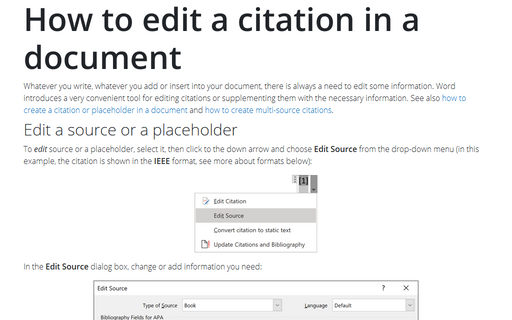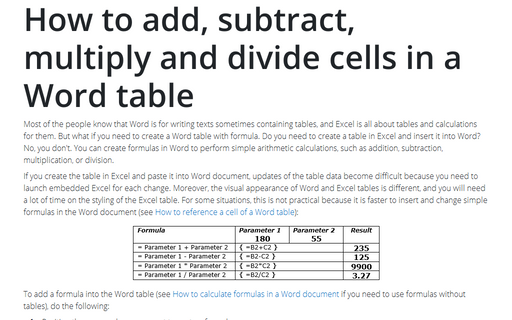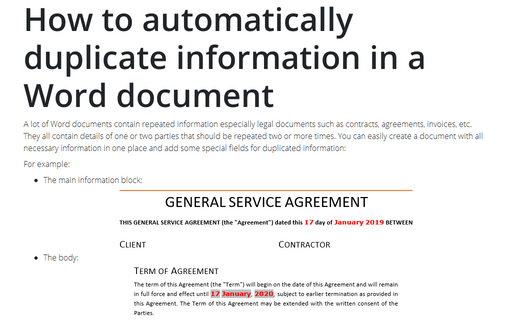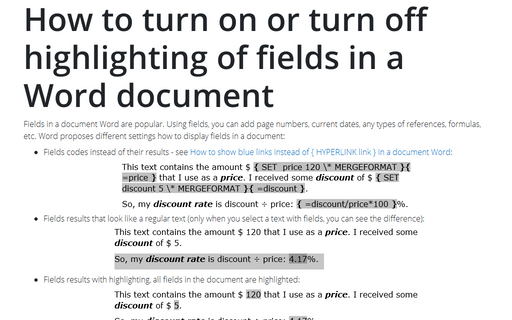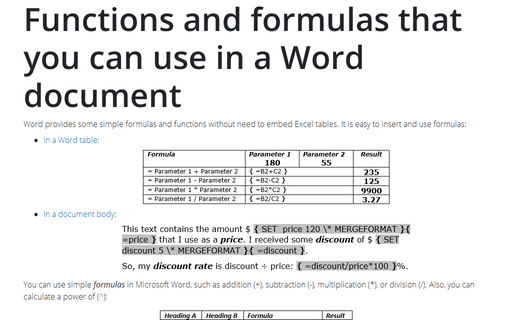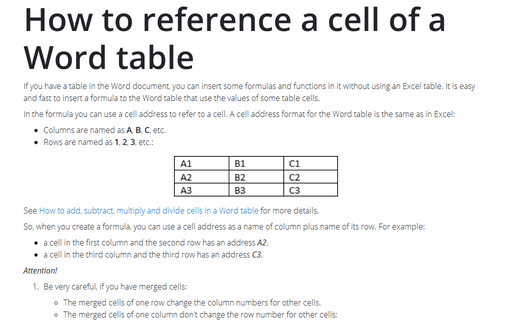Fields in Word 365
Update fields in text boxes and shapes
Word doesn't always keep up with changes in a document. For example, Word automatically updates fields in text boxes and shapes after insert but doesn't update them after deleting or moving. It is better to update fields manually after such changes.
How to lock and unlock updating for fields in the Word document
Bookmarks and references are typical examples of fields in Word documents. All fields are updated automatically on opening the document or manually by selecting them and pressing F9. However, you can lock specific fields in the document to prevent automatic updates. To update those fields, update them one by one, or select the entire text by pressing Ctrl+A and press F9.
Manage sources
Source Manager in Microsoft Word helps if you have a lot of sources, or for some other reason you
need to manage the sources of the document. This tool simplifies you work with citations.
How to edit a citation in a document
Whatever you write, whatever you add or insert into your document, there is always a need to edit some
information. Word introduces a very convenient tool for editing citations or supplementing them with the
necessary information. See also
how to create a citation or placeholder in a
document
and
how to create multi-source
citations.
How to add, subtract, multiply and divide cells in a Word table
Most of the people know that Word is for writing texts sometimes containing tables, and Excel is
all about tables and calculations for them. But what if you need to create a Word table with
formula. Do you need to create a table in Excel and insert it into Word? No, you don't. You can
create formulas in Word to perform simple arithmetic calculations, such as addition, subtraction,
multiplication, or division.
How to create a multi-source citation
When you work with article, thesis, report and other documents, you may need to create a
multi-source citation instead of simply joining several citations:
How to automatically duplicate information in a Word document
A lot of Word documents contain repeated information especially legal documents such as contracts,
agreements, invoices, etc. They all contain details of one or two parties that should be repeated
two or more times. You can easily create a document with all necessary information in one place
and add some special fields for duplicated information:
How to turn on or turn off highlighting of fields in a Word document
Fields in a document Word are popular. Using fields, you can add page numbers, current dates, any
types of references, formulas, etc. Word proposes different settings how to display fields in a
document:
Functions and formulas that you can use in a Word document
Word provides some simple formulas and functions without need to embed Excel tables. It is easy
to insert and use formulas:
How to reference a cell of a Word table
If you have a table in the Word document, you can insert some formulas and functions in it without
using an Excel table. It is easy and fast to insert a formula to the Word table that use the
values of some table cells.