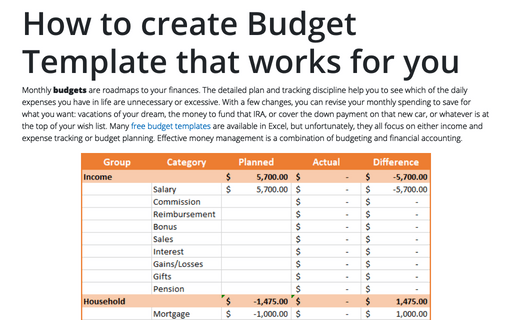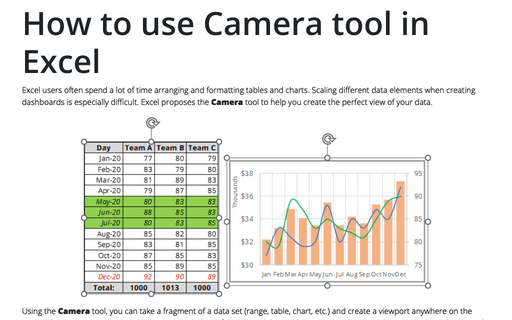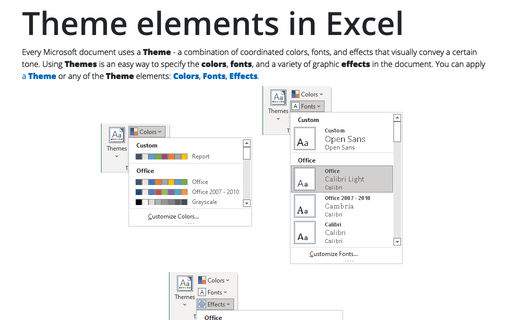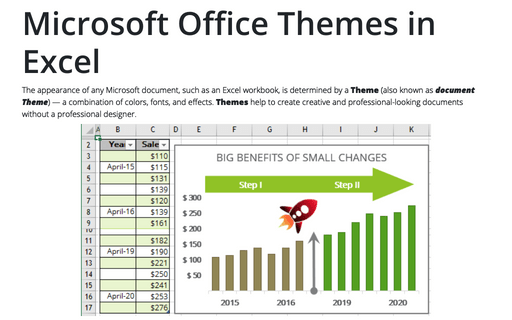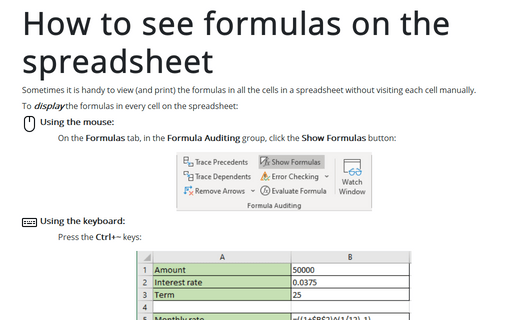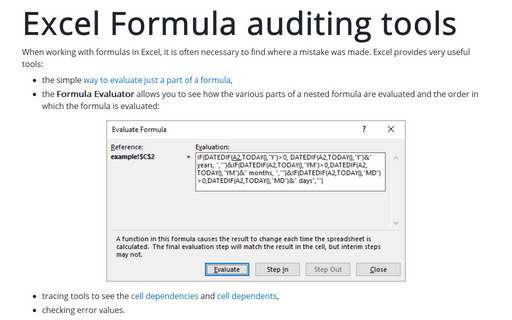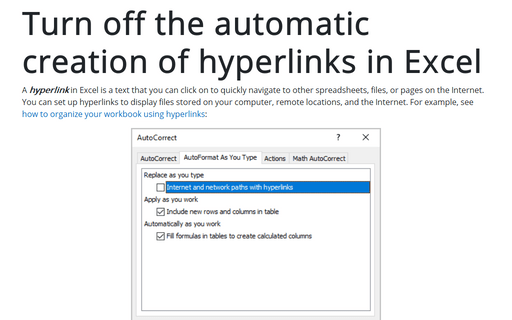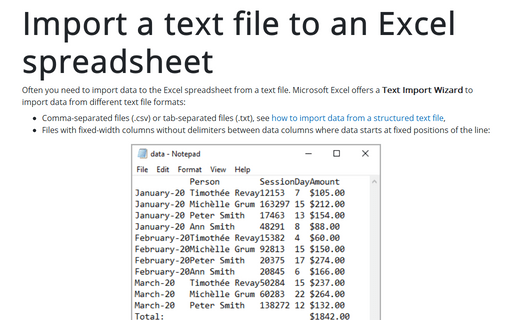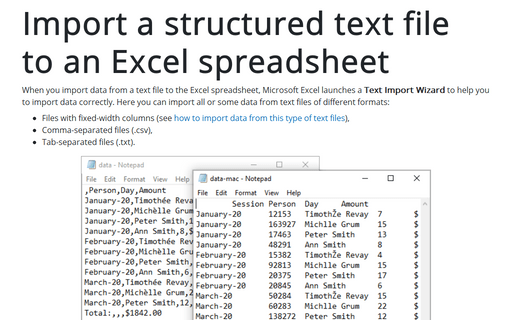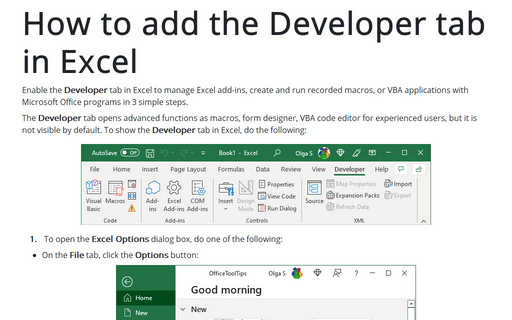Tools in Excel 365
How to create Budget Template that works for you
Monthly budgets are roadmaps to your finances. The detailed plan and tracking discipline help you to see which of the daily expenses you have in life are unnecessary or excessive. With a few changes, you can revise your monthly spending to save for what you want: vacations of your dream, the money to fund that IRA, or cover the down payment on that new car, or whatever is at the top of your wish list. Many free budget templates are available in Excel, but unfortunately, they all focus on either income and expense tracking or budget planning. Effective money management is a combination of budgeting and financial accounting.
How to use Camera tool in Excel
Excel users often spend a lot of time arranging and formatting tables and charts. Scaling different data elements when creating dashboards is especially difficult. Excel proposes the Camera tool to help you create the perfect view of your data.
Theme elements in Excel
Every Microsoft document uses a Theme - a combination of coordinated colors, fonts, and effects that visually convey a certain tone. Using Themes is an easy way to specify the colors, fonts, and a variety of graphic effects in the document. You can apply a Theme or any of the Theme elements: Colors, Fonts, Effects.
Microsoft Office Themes in Excel
The appearance of any Microsoft document, such as an Excel workbook, is determined by a Theme (also known as document Theme) — a combination of colors, fonts, and effects. Themes help to create creative and professional-looking documents without a professional designer.
How to see formulas on the spreadsheet
Sometimes it is handy to view (and print) the formulas in all the cells in a spreadsheet without visiting each cell manually.
Excel Formula auditing tools
When working with formulas in Excel, it is often necessary to find where a mistake was made. Excel provides very useful tools:
- the simple way to evaluate just a part of a formula,
- the Formula Evaluator allows you to see how the various parts of a nested formula are evaluated and the order in which the formula is evaluated:
Turn off the automatic creation of hyperlinks in Excel
A hyperlink in Excel is a text that you can click on to quickly navigate to other spreadsheets, files, or pages on the Internet. You can set up hyperlinks to display files stored on your computer, at remote locations, and on the Internet. For example, see how to organize your workbook using hyperlinks:
Import a text file to an Excel spreadsheet
Often you need to import data to the Excel spreadsheet from a text file. Microsoft Excel offers a Text Import Wizard to import data from different text file formats:
Import a structured text file to an Excel spreadsheet
When you import data from a text file to the Excel spreadsheet, Microsoft Excel launches a
Text Import Wizard to help you to import data correctly. Here you can import all or
some data from text files of different formats:
How to add the Developer tab in Excel
Enable the Developer tab in Excel to manage Excel add-ins, create and run recorded macros, or VBA applications with Microsoft Office programs in 3 simple steps.