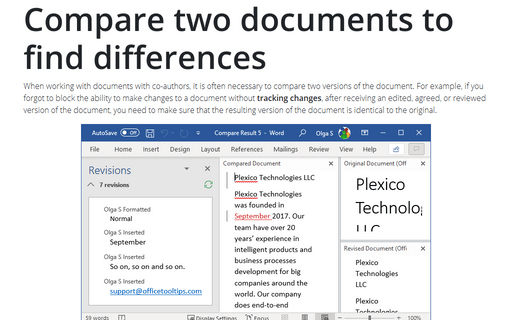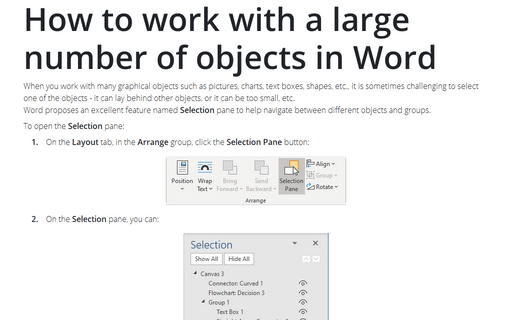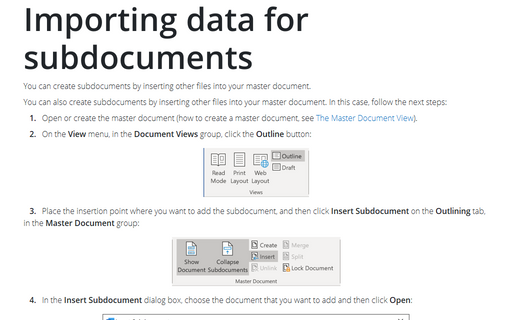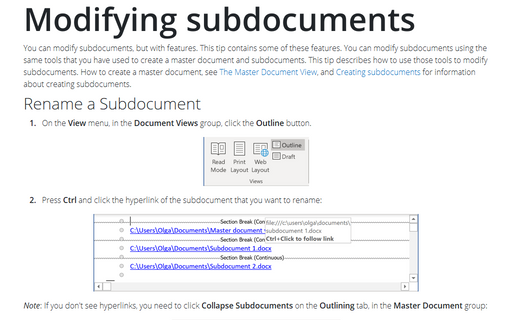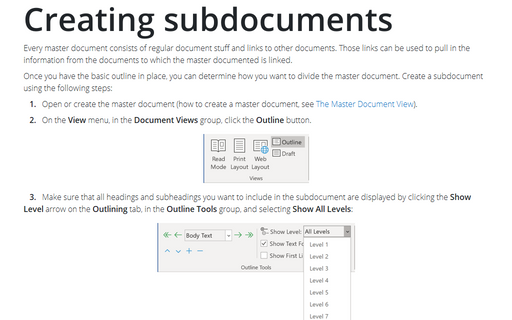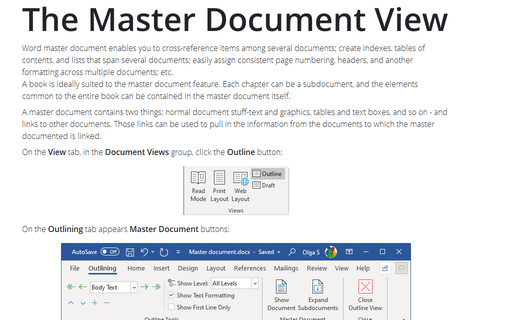Navigation in Word 365
Compare two documents to find differences
When working with documents with co-authors, it is often necessary to compare two versions of the document. For example, if you forgot to block the ability to make changes to a document without tracking changes, after receiving an edited, agreed, or reviewed version of the document, you need to make sure that the resulting version of the document is identical to the original.
How to work with a large number of objects in Word
When you work with many graphical objects such as pictures, charts, text boxes, shapes, etc., it is sometimes challenging to select one of the objects - it can lay behind other objects, or it can be too small, etc.
Word proposes an excellent feature named Selection pane to help navigate between different objects and groups.
Word proposes an excellent feature named Selection pane to help navigate between different objects and groups.
Importing data for subdocuments
You can create subdocuments by inserting other files into your master document.
Modifying subdocuments
You can modify subdocuments, but with features. This tip contains some of these features. You can modify
subdocuments using the same tools that you have used to create a master document and subdocuments. This tip
describes how to use those tools to modify subdocuments. How to create a master document, see The Master Document View, and Creating subdocuments for information about
creating subdocuments.
Creating subdocuments
Every master document consists of regular document stuff and links to other documents. Those links can be
used to pull in the information from the documents to which the master documented is linked.
The Master Document View
Word master document enables you to cross-reference items among several documents; create indexes, tables
of contents, and lists that span several documents; easily assign consistent page numbering, headers, and
another formatting across multiple documents; etc.
A book is ideally suited to the master document feature. Each chapter can be a subdocument, and the elements common to the entire book can be contained in the master document itself.
A book is ideally suited to the master document feature. Each chapter can be a subdocument, and the elements common to the entire book can be contained in the master document itself.