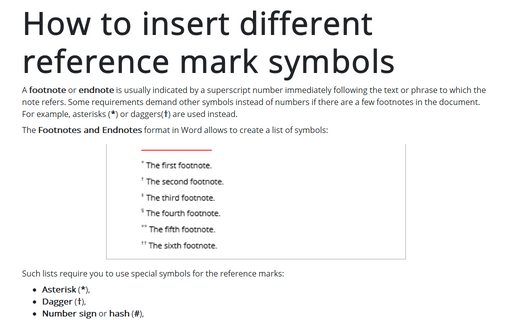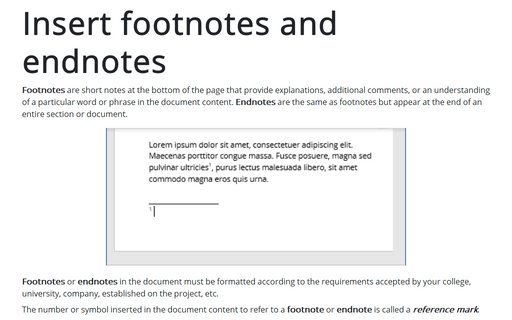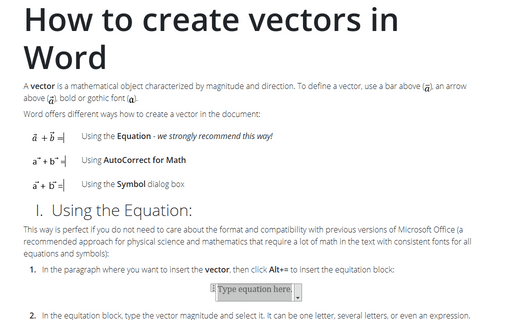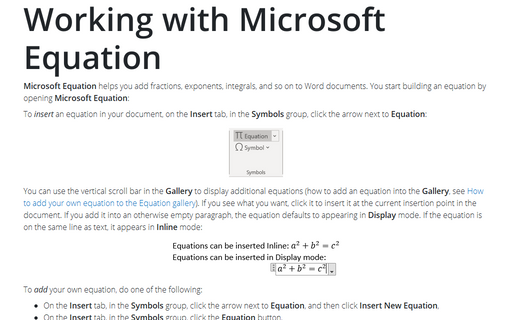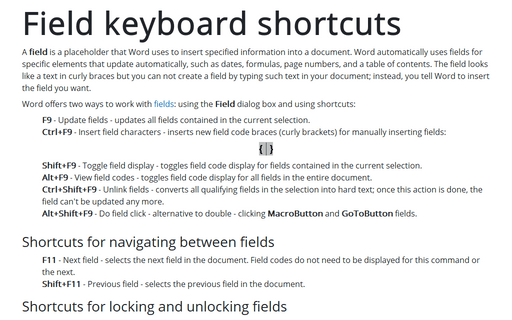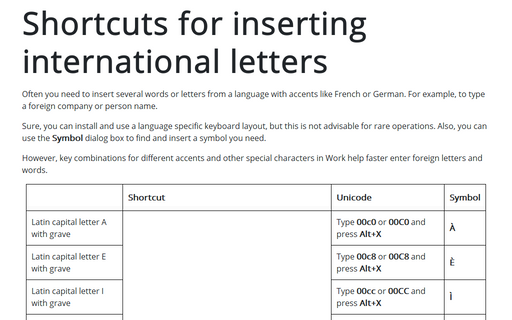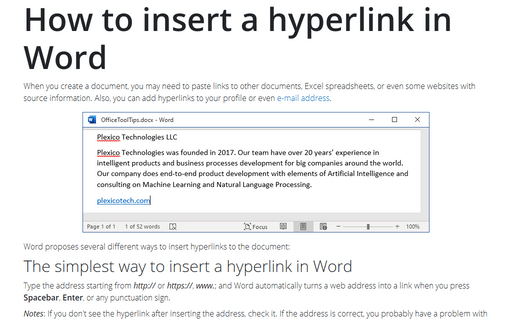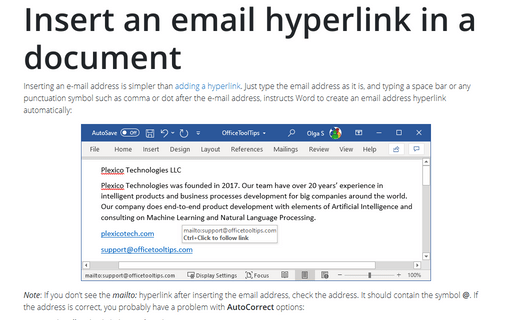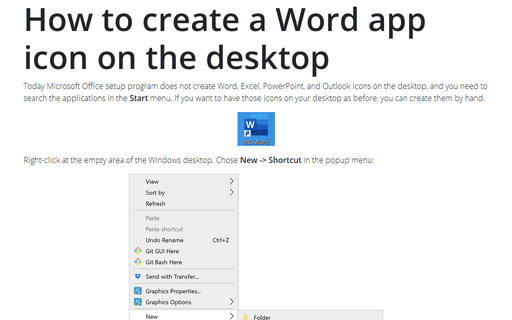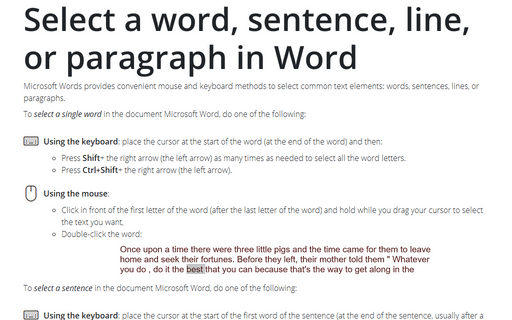Shortcuts in Word 365
How to insert different reference mark symbols
A footnote or endnote is usually indicated by a superscript number immediately following the text or phrase to which the note refers. Some requirements demand other symbols instead of numbers if there are a few footnotes in the document. For example, asterisks (*) or daggers(†) are used instead.
Insert footnotes and endnotes
Footnotes are short notes at the bottom of the page that provide explanations, additional comments, or an understanding of a particular word or phrase in the document content. Endnotes are the same as footnotes but appear at the end of an entire section or document.
How to create vectors in Word
A vector is a mathematical object characterized by magnitude and direction. To define a vector, you can use:
- a bar above (
 ) - see how to work with Superimposing characters,
) - see how to work with Superimposing characters, - an arrow above (
 ),
), - bold or gothic font (
 ) - see how to insert Double strike or Blackboard bold symbols and gothic symbols in Word,
) - see how to insert Double strike or Blackboard bold symbols and gothic symbols in Word, - a letter with a tilde (~) underneath it (
 ) or (
) or ( ), see below how to create such vectors.
), see below how to create such vectors.
Working with Microsoft Equation
An equation is a mathematical statement that two mathematical expressions are equal (indicated by the sign =). Microsoft Equation helps you type fractions, exponents, integrals, and so on in Word documents. In addition, Word allows you to insert an equation from the Gallery, create a new equation, edit, change, or delete a part or the entire equation.
Field keyboard shortcuts
A field is a placeholder that Word uses to insert specified information into a document. Word automatically uses fields for specific elements that update automatically, such as dates, formulas, page numbers, and a table of contents. The field looks like a text in curly braces but you can not create a field by typing such text in your document; instead, you tell Word to insert the field you want.
Shortcuts for inserting international letters
Often you need to insert several words or letters from a language with accents like French or German. For example, to type a foreign company or person name.
How to insert a hyperlink in Word
When you create a document, you may need to paste links to other documents, Excel spreadsheets, or even some websites with source information. Also, you can add hyperlinks to your profile or even e-mail address.
Insert an email hyperlink in a document
Inserting an e-mail address is simpler than adding a hyperlink. Just type the email address as it is, and typing a space bar or any punctuation symbol such as comma or dot after the e-mail address, instructs Word to create an email address hyperlink automatically:
How to create a Word app icon on the desktop
Today Microsoft Office setup program does not create Word, Excel, PowerPoint, and Outlook icons on the desktop, and you need to search the applications in the Start menu. If you want to have those icons on your desktop as before, you can create them by hand.
Select a word, sentence, line, or paragraph in Word
Microsoft Word provides convenient mouse and keyboard methods to select common text elements: words, sentences, lines, or paragraphs.