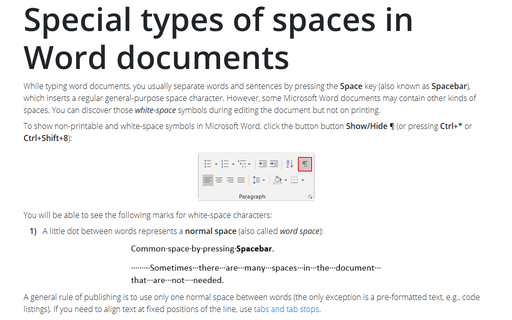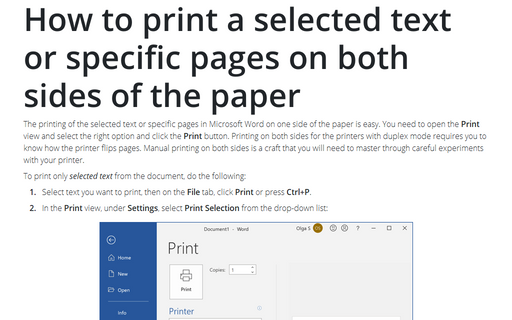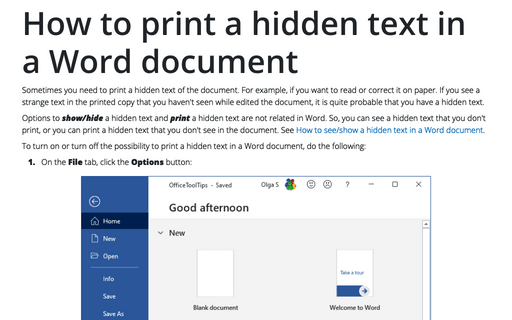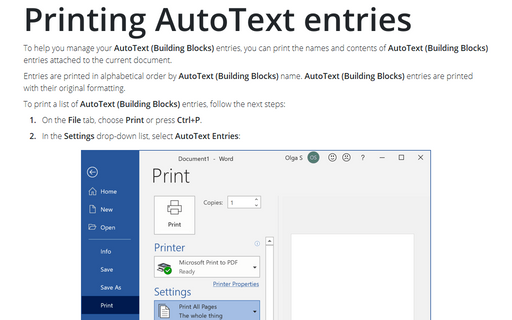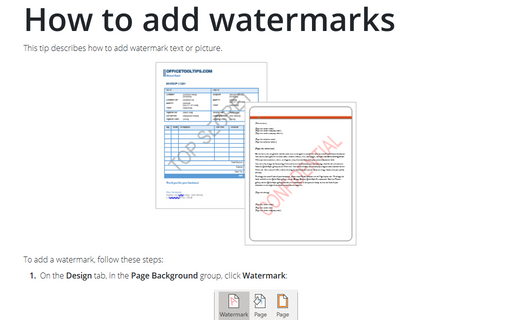Print in Word 365
Special types of spaces in Word documents
While typing word documents, you usually separate words and sentences by pressing the Space key (also known as Spacebar), which inserts a regular general-purpose space character. However, some Microsoft Word documents may contain other kinds of spaces. You can discover those white-space symbols during editing the document but not on printing.
How to print a selected text or specific pages on both sides of the paper
The printing of the selected text or specific pages in Microsoft Word on one side of the paper is easy. You need to open the Print view and select the right option and click the Print button. Printing on both sides for the printers with duplex mode requires you to know how the printer flips pages. Manual printing on both sides is a craft that you will need to master through careful experiments with your printer.
How to print a hidden text in a Word document
Sometimes you need to print a hidden text of the document. For example, if you want to read or
correct it on paper. If you see a strange text in the printed copy that you haven't seen while
edited the document, it is quite probable that you have a hidden text.
Printing AutoText entries
To help you manage your AutoText (Building Blocks) entries, you can print the names and contents of
AutoText (Building Blocks) entries attached to the current document.
How to add watermarks
Watermarks in Word are used to add into the pages of your document a logo, an image, or other identifying marks, protect your content by inserting text or images over the content, defining your project's status or security requirements, etc.