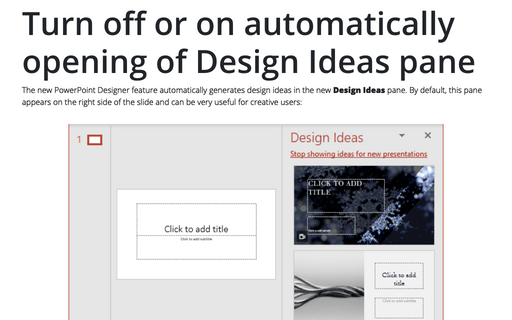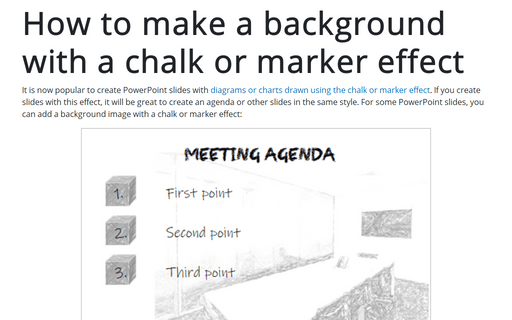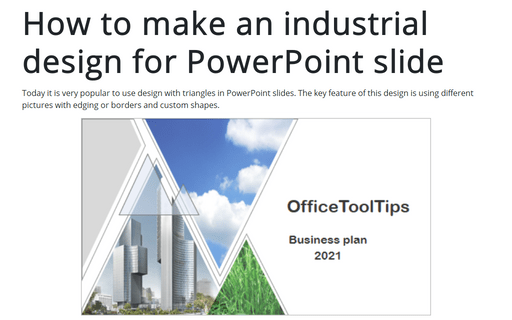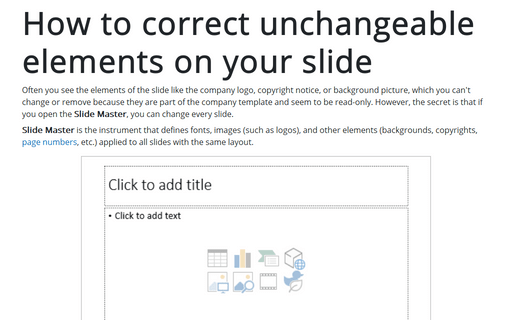Slide in PowerPoint 365
Turn off or on automatically opening of Design Ideas pane
The new PowerPoint Designer feature automatically generates design ideas on the new Design Ideas pane. By default, this pane appears on the right side of the slide and can be very useful for creative users:
How to make a background with a chalk or marker effect
It is now popular to create PowerPoint slides with diagrams or charts drawn using the chalk or marker effect. If you create slides with this effect, it will be great to create an agenda or other slides in the same style. For some PowerPoint slides, you can add a background image with a chalk or marker effect:
PowerPoint slide with several shapes and one picture
When creating a presentation, you simply choose some existing company presentation template. However, you might need to invent something new and creative to impress the stakeholders. This tip shows how to use several simple shapes to create a visually appealing design for your slides.
How to make an industrial design for PowerPoint slide
Today it is very popular to use design with triangles in PowerPoint slides. The key feature of this design
is using different pictures with edging or borders and custom shapes.
How to make a custom background for the PowerPoint slide
Sometimes you need to add pictures on your slide like a custom background to the PowerPoint slide or make some effects for your presentation.
This tip is about creating a custom background for the PowerPoint slide.
This tip is about creating a custom background for the PowerPoint slide.
How to make modern picture design in PowerPoint slide
There are some pre-defined designs in PowerPoint and many templates you can find on the Internet, but always more interesting and effective to create your own design.
This tip is about some tricks for creating some unique designs for pictures.
This tip is about some tricks for creating some unique designs for pictures.
How to create simple picture designs for PowerPoint slides
There are many different ways to create custom designs for PowerPoint slides. You can use some of the predefined designs in MS PowerPoint or download some of the proposed templates from the Internet.
But it is great to create your own unique design. This tip is about some tricks for creating some unique design fast and easily.
But it is great to create your own unique design. This tip is about some tricks for creating some unique design fast and easily.
How to correct unchangeable elements on your slide
Often you see the elements of the slide like the company logo, copyright notice, or background picture, which you can't change or remove because they are part of the company template and seem to be read-only. However, the secret is that if you open the Slide Master, you can change every slide.