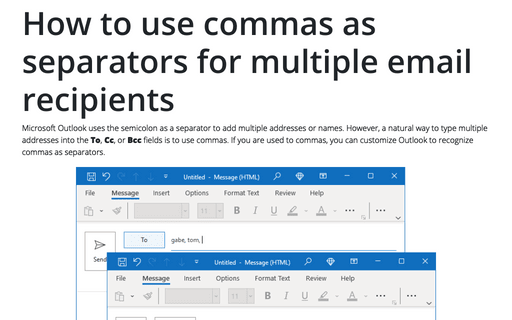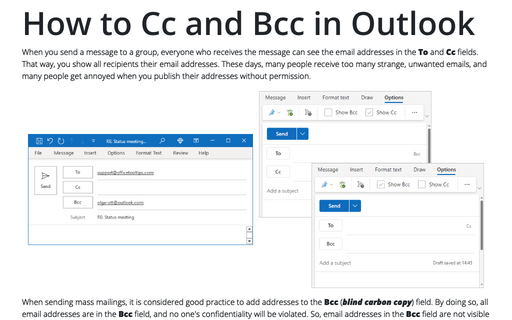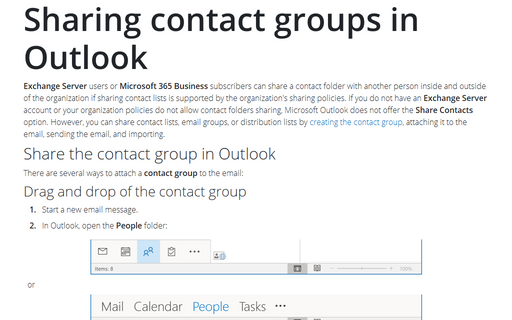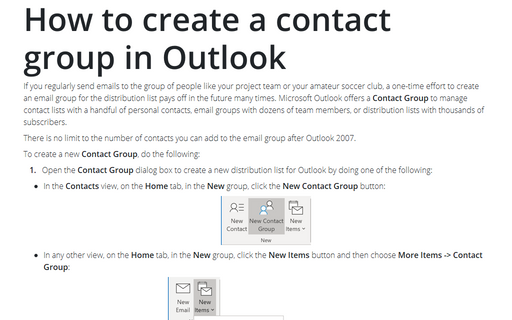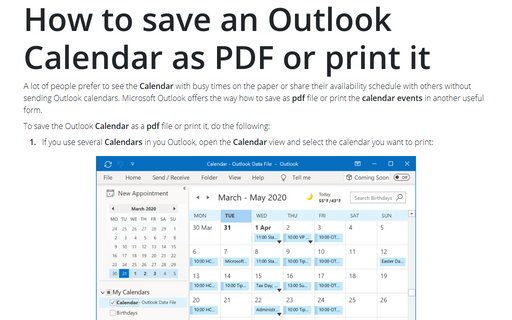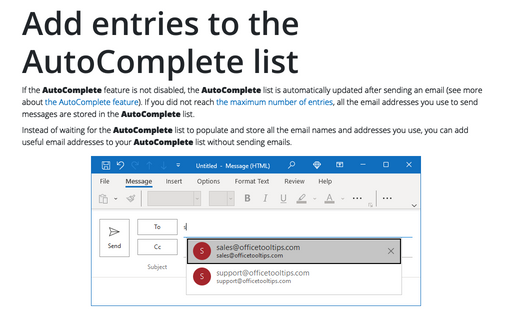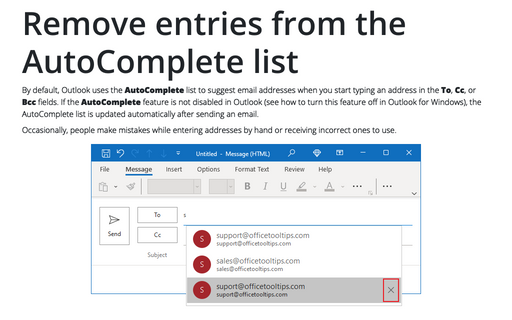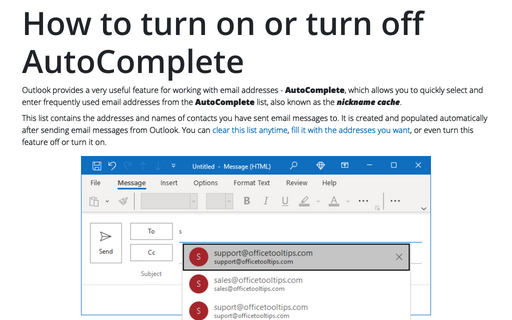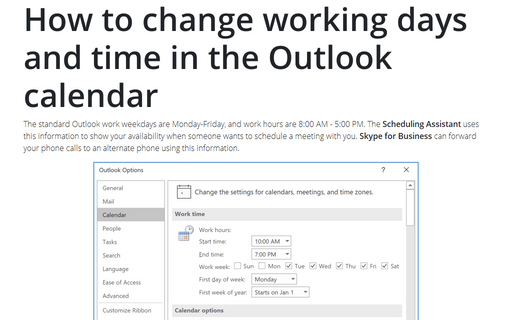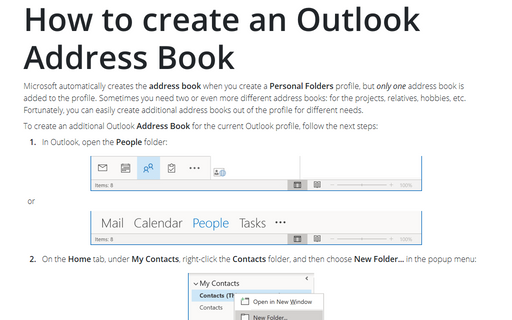Outlook 2016
How to use commas as separators for multiple email recipients
Microsoft Outlook uses the semicolon as a separator between addresses. However, a natural way to type multiple addresses into the To, Cc, or Bcc fields is to use commas. If you are used to commas, you can customize Outlook to recognize commas as separators.
How to Cc and Bcc in Outlook
If you need to send a copy of the email to the recipient that should not be visible to other recipients, you
can add her/his address to Bcc (blind carbon copy). Addresses in the Bcc field are not visible
to the recipients in the To and Cc fields, and each other.
Sharing contact groups in Outlook
Exchange Server users can share a contact folder with another person inside and outside of the
organization if sharing contact lists is supported by the organization's sharing policies. If you do not
have an Exchange Server account or your organization policies do not allow contact folders sharing,
Microsoft Outlook does not offer the Share Contacts option. However, you can share contact lists,
email groups, or distribution lists by
creating the contact group,
attaching it to the email, sending the email, and importing.
How to create a contact group in Outlook
If you regularly send emails to the group of people like your project team or your amateur soccer club,
a one-time effort to create an email group for the distribution list pays off in the future many times.
Microsoft Outlook offers a Contact Group to manage contact lists with a handful of personal
contacts, email groups with dozens of team members, or distribution lists with thousands of subscribers.
How to save an Outlook Calendar as PDF or print it
A lot of people prefer to see the Calendar with busy times on the paper or share their availability
schedule with others without sending Outlook calendars. Microsoft Outlook offers the way how to save as
pdf file or print the calendar events in another useful form.
Add entries to the AutoComplete list
The AutoComplete list is updated automatically after sending an email (see more about
AutoComplete feature).
To make it easier to work in Outlook, you can add useful email addresses to your AutoComplete list
without sending emails.
Remove entries from the AutoComplete list
By default, Outlook uses the AutoComplete list to suggest email addresses. If the AutoComplete
feature is not disabled in Outlook (see
how to turn it off),
the AutoComplete list is updated automatically after sending an email. From time to time, people make
mistakes when entering addresses or receive incorrect addresses for use.
How to turn on or turn off AutoComplete
The AutoComplete feature generates an AutoComplete list, also known as the
nickname cache. This list is generated automatically after sending email messages
from Outlook:
How to change working days and time in the Outlook calendar
The standard Outlook work weekdays are Monday-Friday, and work hours are 8:00 AM - 5:00 PM.
The Scheduling Assistant uses this information to show your availability when someone
wants to schedule a meeting with you. Skype for Business can forward your phone calls
to an alternate phone using this information.
How to create an Outlook Address Book
The address book is usually created when you create a Personal Folders profile, but only one address book
is connected to the profile. Fortunately, you can easily create additional address books out of the
profile for your own needs.