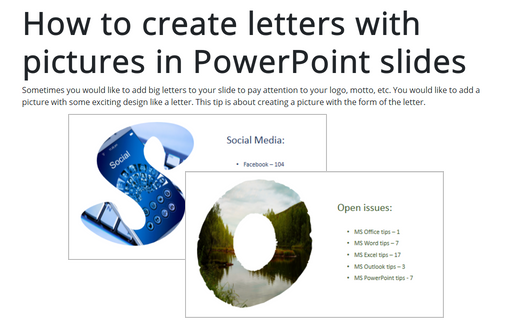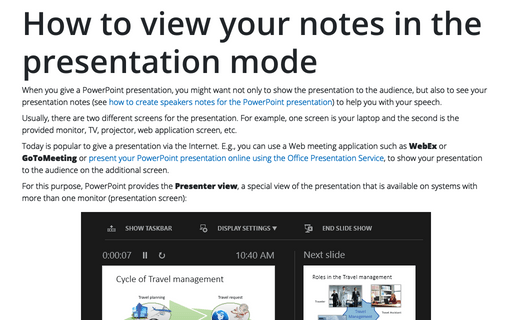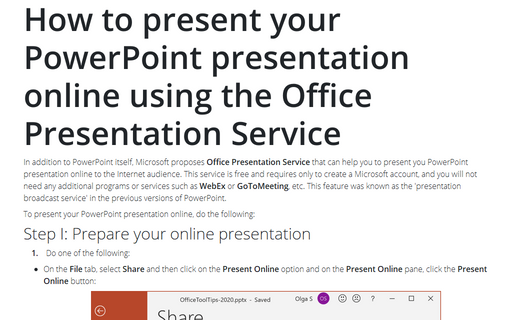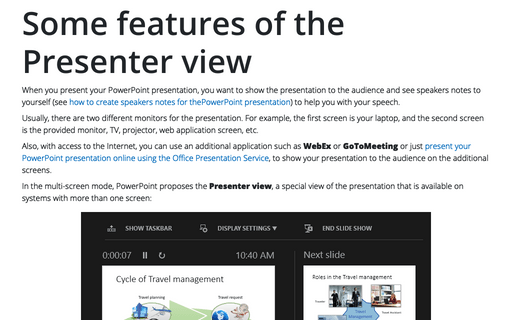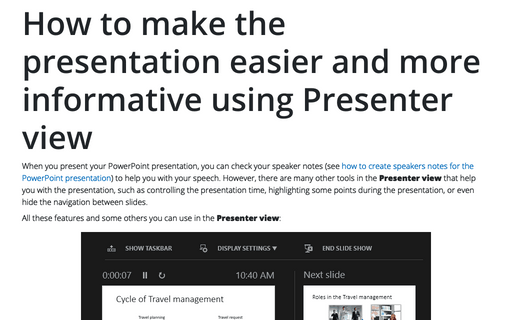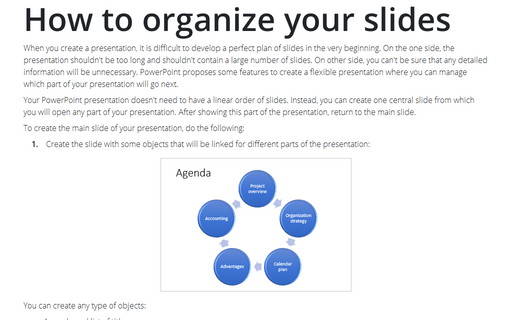PowerPoint 365
How to create letters with pictures in PowerPoint slides
Sometimes you would like to add big letters to your slide to pay attention to your logo, motto, etc. You would like to add a picture with some exciting design like a letter.
This tip is about creating a picture with the form of the letter.
This tip is about creating a picture with the form of the letter.
How to make a mask for pictures in the PowerPoint slide
Now very popular to create PowerPoint slides with pictures. It is more informative and relaxing to show funny pictures in the PowerPoint presentation, not just some text.
Sometimes you need to add pictures on your slide to make accents or for fun.
Sometimes you need to add pictures on your slide to make accents or for fun.
How to make a custom background for the PowerPoint slide
Sometimes you need to add pictures on your slide like a custom background to the PowerPoint slide or make some effects for your presentation.
This tip is about creating a custom background for the PowerPoint slide.
This tip is about creating a custom background for the PowerPoint slide.
How to make modern picture design in PowerPoint slide
There are some pre-defined designs in PowerPoint and many templates you can find on the Internet, but always more interesting and effective to create your own design.
This tip is about some tricks for creating some unique designs for pictures.
This tip is about some tricks for creating some unique designs for pictures.
How to create simple picture designs for PowerPoint slides
There are many different ways to create custom designs for PowerPoint slides. You can use some of the predefined designs in MS PowerPoint or download some of the proposed templates from the Internet.
But it is great to create your own unique design. This tip is about some tricks for creating some unique design fast and easily.
But it is great to create your own unique design. This tip is about some tricks for creating some unique design fast and easily.
How to view your notes in the presentation mode
When you give a PowerPoint presentation, you might want not only to show the presentation to the audience, but also to see your presentation notes (see how to create speakers notes for the PowerPoint presentation) to help you with your speech.
How to present your PowerPoint presentation online using the Office Presentation Service
In addition to PowerPoint itself, Microsoft proposes Office Presentation Service that can help you to
present you PowerPoint presentation online to the Internet audience. This service is free and requires only
to create a Microsoft account, and you will not need any additional programs or services such as
WebEx or GoToMeeting, etc. This feature was known as the 'presentation broadcast service' in
the previous versions of PowerPoint.
Some features of the Presenter view
When you present your PowerPoint presentation, you want to show the presentation to the audience and see speakers notes to yourself (see how to create speakers notes for thePowerPoint presentation) to help you with your speech.
How to make the presentation easier and more informative using Presenter view
When you present your PowerPoint presentation, you can check your speaker notes (see how to create speakers notes for the PowerPoint presentation) to help you with your speech. However, there are many other tools in the Presenter view that help you with the presentation, such as controlling the presentation time, highlighting some points during the presentation, or even hide the navigation between slides.
How to organize your slides
When you create a presentation, it is difficult to develop a perfect plan of slides in the very beginning. On the one side, the presentation shouldn't be too long and shouldn't contain a large number of slides. On other side, you can't be sure that any detailed information will be unnecessary. PowerPoint proposes some features to create a flexible presentation where you can manage which part of your presentation will go next.