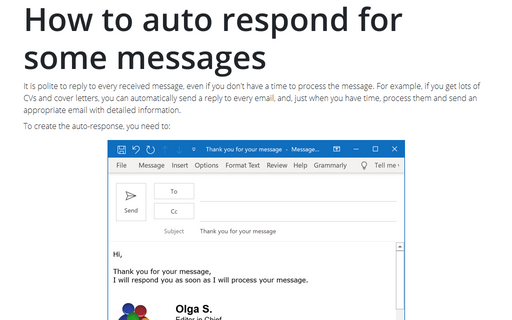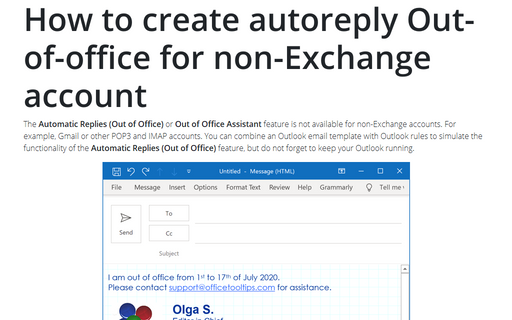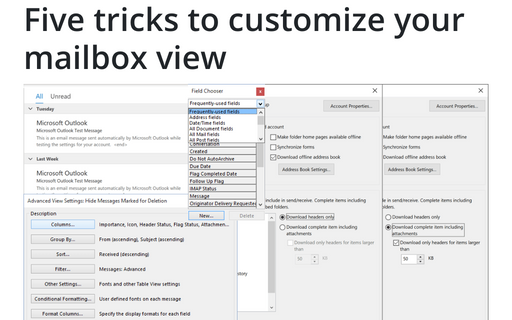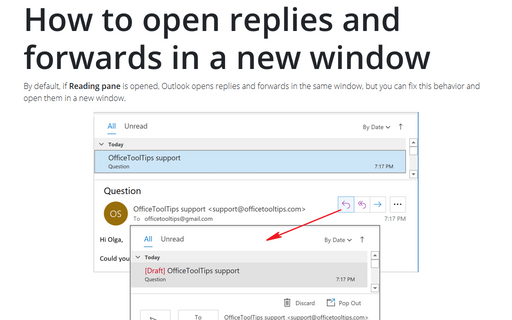Message in Outlook 365
Use @mentions to get someone's attention in Outlook
From time to time when you send some email to your colleagues such as meeting protocol, in which
you ask somebody to do something. Outlook proposes one feature as @mentions that
can help to:
How to send a Calendar Event as attachment
To simplify your work in Outlook, you can send your Calendar to somebody. But sometimes you
need to send just one calendar event, and you can do this in Outlook in two clicks!
How to auto respond for some messages
It is polite to reply to every received message, even if you don't have a time to process the message. For
example, if you get lots of CVs and cover letters, you can automatically send a reply to every email, and,
just when you have time, process them and send an appropriate email with detailed information.
How to create autoreply Out-of-office for non-Exchange account
The Automatic Replies (Out of Office) or Out of Office Assistant feature is not available for
non-Exchange accounts. For example, Gmail or other POP3 and IMAP accounts. You can combine an Outlook email
template with Outlook rules to simulate the functionality of the Automatic Replies (Out of Office)
feature, but do not forget to keep your Outlook running.
How to create a message using the template
Sometimes when you create a lot of emails with the same text, subject or for the same recipient, it will be
useful to create a template and then open it regularly, just add some specific information like numbers for
regular report and send it:
How to create a template for Outlook messages
To customize an automatic reply in Microsoft Outlook, first, you need to create a template of email message that
will be send according to custom rules. You can use a template, also, when you need to send messages
regularly such as some reports, if it contains the same text, subject or recipients and just need a little
modification.
Five tricks to customize your mailbox view
These five simple customizations of Microsoft Office Outlook mailbox view will save you a lot of time and
improve the overall productivity.
How to customize your Outlook messages
E-mail communications is not plain text anymore and people want to send/receive well-designed email messages. There are many paid services that allow you to create a visually appealing e-mail template, but you can create it yourself using only Outlook.
How to open replies and forwards in a new window
By default, if Reading pane is opened, Outlook opens replies and forwards in the same window, but you
can fix this behavior and open them in a new window.
Reply and forward options
For replies and forwarded messages, you can choose to attach the original text, to include and indent the
text, or to add a prefix to each line of the original message or reply without including the original text.