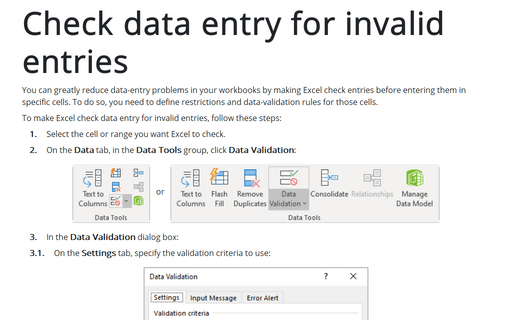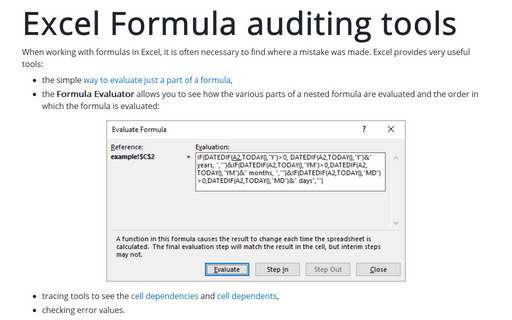Excel 2016
Calculating the number of work days between two dates
When calculating the difference between two dates, you may want to exclude weekends and holidays.
Custom cell format
Excel includes a variety of built-in formats that cover general, numeric, currency, percentage, exponential,
date, time, and custom numeric formats. You can also design your own custom formats based on one of the
built-in formats.
Check data entry for invalid entries
You can greatly reduce data-entry problems in your workbooks by making Excel check entries before entering
them in specific cells. To do so, you need to define restrictions and data-validation rules for those cells.
Increase the number of Undo levels in Excel
By default, the number of Undo levels in Excel 2016 is 100. You can increase or decrease this number if
it's necessary.
Creating Subtotals
Excel's ability to create automatic subtotals is a handy feature that can save you a great deal of time.
Using advanced filtering
In addition to manual data filtering, Excel enables fully automated filtering based on data from the
specified range of cells. Before you can use the advanced filtering feature, you must set up a criteria
range. A criteria range is a designated range on a worksheet that conforms to specific requirements.
Excel Formula auditing tools
If you would like to understand better how some of these complex array formulas work, consider using a handy
tool - Formula Evaluator:
How to turn off Start screen
When you first start most of the Office 2016 applications, you'll see a new feature called the Start
screen.
Counting the number of unique values
You can easily count the number of unique values of the range using a simple formula.
Unique items in the list
To get unique items from a range, you can use the Advanced Filter to extract the unique values
from a column of data and paste them to a new location.