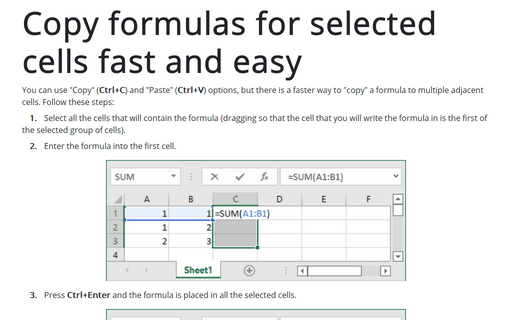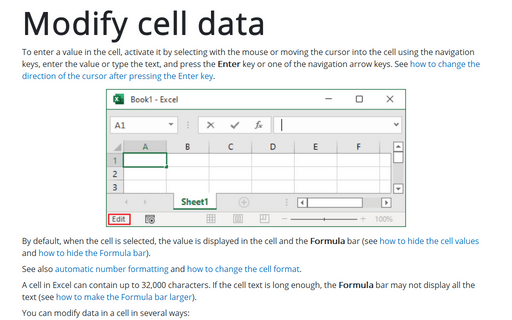Copy formulas for selected cells fast and easy
Excel
365
You can use "Copy" (Ctrl+C) and "Paste" (Ctrl+V) options, but there is a faster way to "copy" a formula to multiple adjacent cells.
Follow these steps:
1. Select all the cells that will contain the formula (dragging so that the cell that you will write the formula in is the first of the selected group of cells).
2. Enter the formula into the first cell.

3. Press Ctrl+Enter and the formula is placed in all the selected cells.

See also this tip in French: Comment copier rapidement et facilement les formules des cellules sélectionnées.