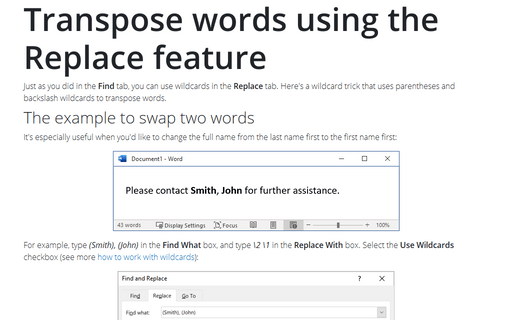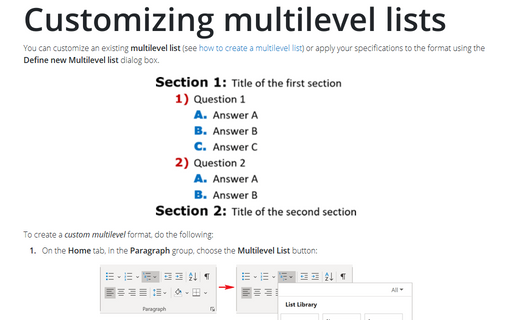Transpose words using the Replace feature
It's especially useful when you'd like to change the full name from the last name first to the first name first:
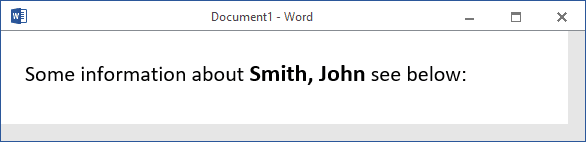
For example, type (Smith), (John) in the Find What box, and type \2 \1 in the Replace With box. Select the Use Wildcards checkbox (see more how to work with wildcards):
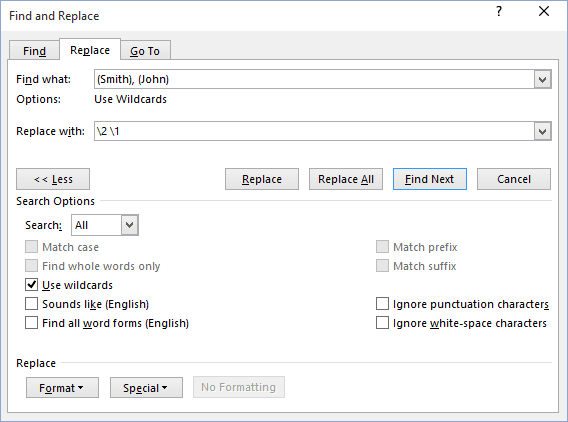
Click the Find Next button, and then click Replace. Word finds Smith, John, and replaces it with John Smith. Placing the comma outside the parentheses ensures that it's eliminated when the replacement text is inserted:
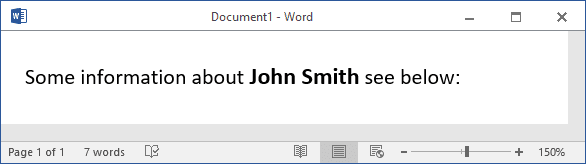
See also this tip in French: Transposer des mots à l'aide de la fonction Remplacer.