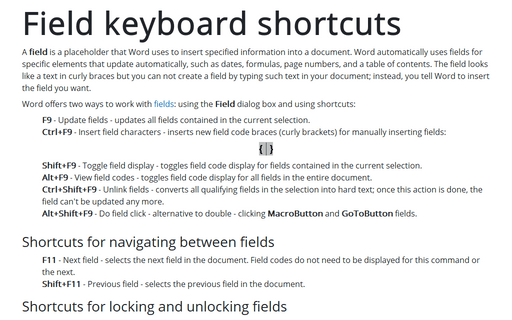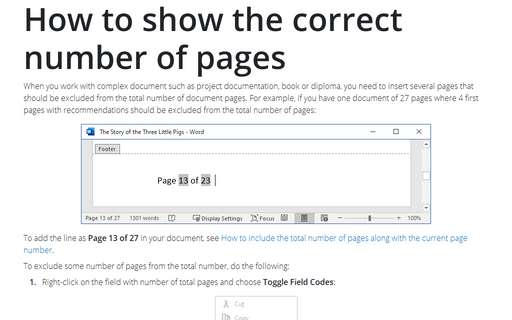Field keyboard shortcuts
Word
2016
This tip contains shortcut keys for simple and faster work with fields.
- F9 - Update fields - updates all fields contained in the current selection.
- Ctrl+F9 - Insert field characters - inserts new field code braces for manually inserting fields.
- Shift+F9 - Toggle field display - toggles field code display for fields contained in the current selection.
- Alt+F9 - View field codes - toggles field code display for all fields in the entire document.
- Ctrl+Shift+F9 - Unlink fields - converts all qualifying fields in the selection into hard text; once this action is done, the field can't be updated any more.
- Alt+Shift+F9 - Do field click - alternative to double - clicking MacroButton and GoToButton fields.
- F11 - Next field - selects the next field in the document. Field codes do not need to be displayed for this command or the next.
- Shift+F11 - Previous field - selects the previous field in the document.
- Ctrl+F11 - Lock fields - prevents fields in the selection from being updated.
- Ctrl+Shift+F11 - Unlock fields - unlocks fields so that they can be updated.
See also this tip in French: Raccourcis clavier du champ.