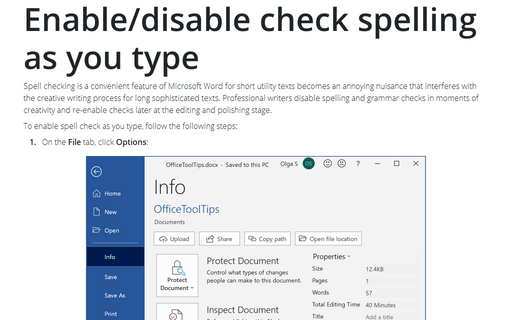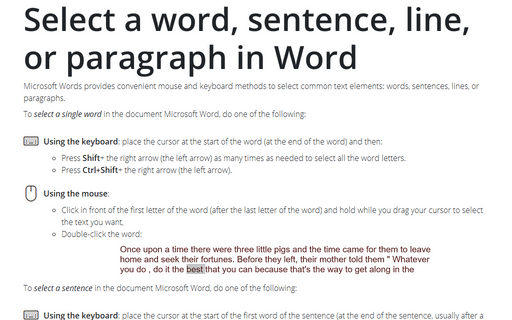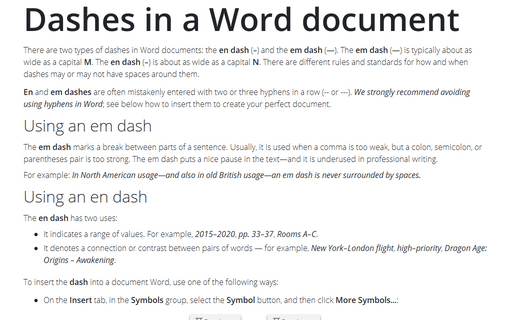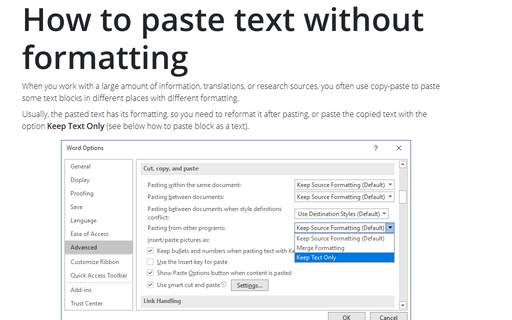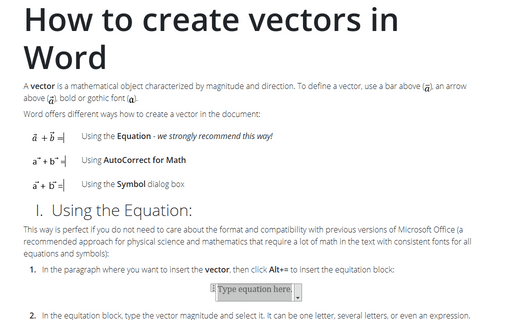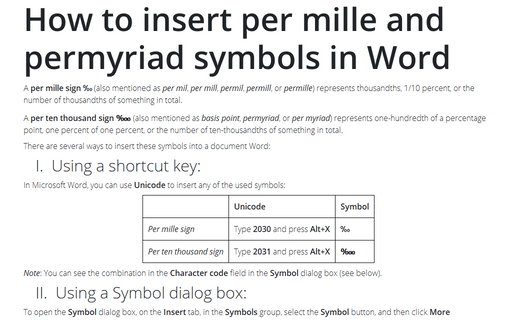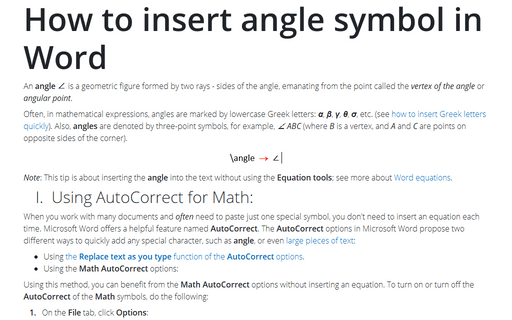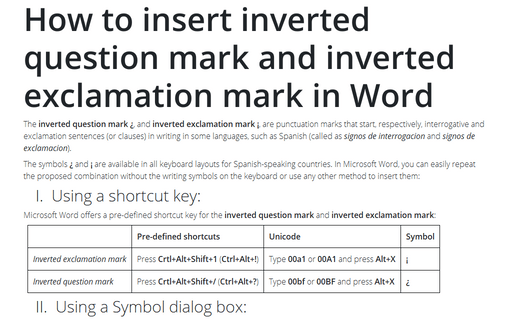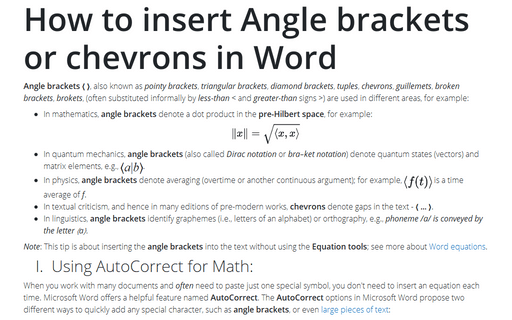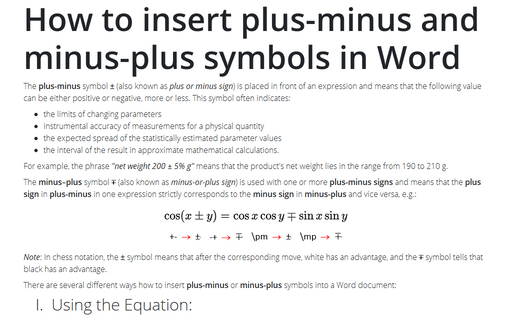Word 2016
Enable/disable check spelling as you type
Spell checking is a convenient feature of Microsoft Word for short utility texts becomes an annoying nuisance that interferes with the creative writing process for long sophisticated texts. Professional writers disable spelling and grammar checks in moments of creativity and re-enable checks later at the editing and polishing stage.
Select a word, sentence, line, or paragraph in Word
Microsoft Word provides convenient mouse and keyboard methods to select common text elements: words, sentences, lines, or paragraphs.
Dashes in a Word document
There are two types of dashes in Word documents: the en dash (–) and the em dash
(—). The em dash (—) is typically about as wide as a capital M. The
en dash (–) is about as wide as a capital N. There are different rules and
standards for how and when dashes may or may not have spaces around them.
How to paste text without formatting
When you work with a large amount of information, translations, or research sources, you often use copy-paste to paste some text blocks in different places with different formatting.
How to create vectors in Word
A vector is a mathematical object characterized by magnitude and direction. To define a vector, use a bar above ( ), an arrow above (
), an arrow above ( ), bold or gothic font (
), bold or gothic font ( ).
).
How to insert per mille and permyriad symbols in Word
A per mille sign ‰ (also mentioned as per mil, per mill, permil, permill, or permille) represents thousandths, 1/10 percent, or the number of thousandths of something in total.
How to insert angle symbol in Word
An angle ∠ is a geometric figure formed by two rays - sides of the angle, emanating from the point called the vertex of the angle or angular point.
How to insert inverted question mark and inverted exclamation mark in Word
The inverted question mark ¿, and inverted exclamation mark ¡, are punctuation marks that start, respectively, interrogative and exclamation sentences (or clauses) in writing in some languages, such as Spanish (called as signos de interrogacion and signos de exclamacion).
How to insert Angle brackets or chevrons in Word
Angle brackets ⟨ ⟩, also known as pointy brackets, triangular brackets, diamond brackets, tuples, chevrons, guillemets, broken brackets, brokets, (often substituted informally by less-than < and greater-than signs >) are used in different areas, for example:
How to insert plus-minus and minus-plus symbols in Word
The plus-minus symbol ± (also known as plus or minus sign) is placed in front of an expression and means that the following value can be either positive or negative, more or less. This symbol often indicates: