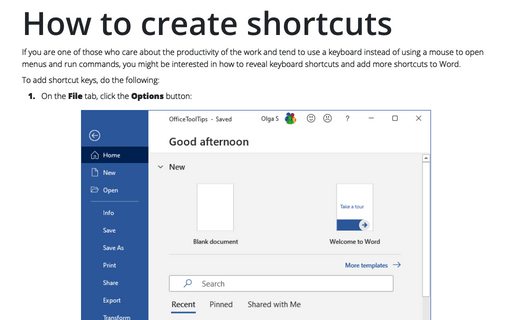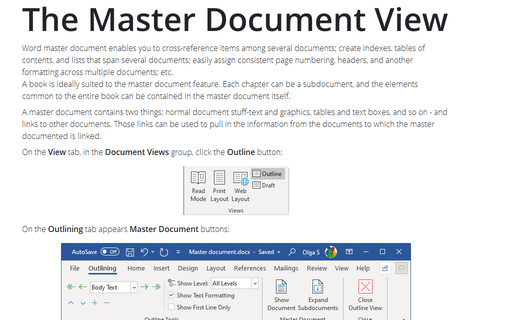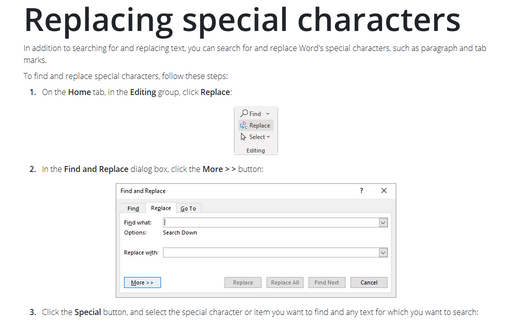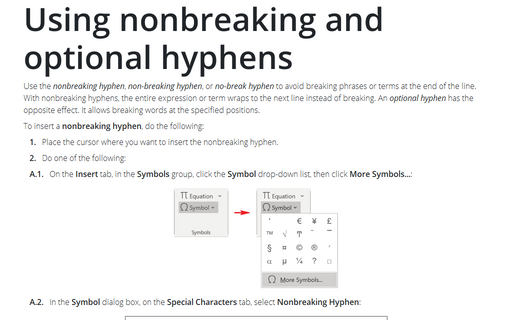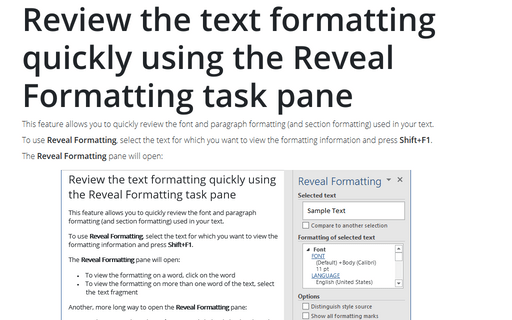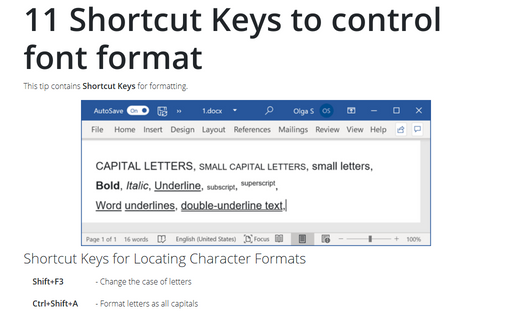Shortcuts in Word 365
How to create shortcuts
If you are one of those who care about the productivity of the work and tend to use a keyboard instead of
using a mouse to open menus and run commands, you might be interested in how to reveal keyboard shortcuts and
add more shortcuts to Word.
The Master Document View
Word master document enables you to cross-reference items among several documents; create indexes, tables
of contents, and lists that span several documents; easily assign consistent page numbering, headers, and
another formatting across multiple documents; etc.
A book is ideally suited to the master document feature. Each chapter can be a subdocument, and the elements common to the entire book can be contained in the master document itself.
A book is ideally suited to the master document feature. Each chapter can be a subdocument, and the elements common to the entire book can be contained in the master document itself.
Replacing special characters
In addition to searching for and replacing text, you can search for and replace Word's special characters,
such as paragraph and tab marks.
Using nonbreaking and optional hyphens
Use the nonbreaking hyphen, non-breaking hyphen, or no-break
hyphen to avoid breaking phrases or terms at the end of the line. With nonbreaking hyphens,
the entire expression or term wraps to the next line instead of breaking. An optional hyphen
has the opposite effect. It allows breaking words at the specified positions.
Navigating in a Table
There are several keyboard combinations that are useful when you work with a table:
Using keyboard to move the cursor and scroll document
You can use the keyboard to move the insertion point and scroll document.
Reviewing comments from the specific reviewer
Sometimes you need to search for a comment or comments from specific reviewers.
Review the text formatting quickly using the Reveal Formatting task pane
This feature allows you to quickly review the font and paragraph formatting (and section formatting) used in
your text.
11 Shortcut Keys to control font format
This tip contains Shortcut Keys for formatting.
Quick typing of mathematical and other symbols
Mathematical and other texts require a large number of special symbols that are not present on the keyboard.
To simplify this task, you can assign a shortcut for frequently used symbol.