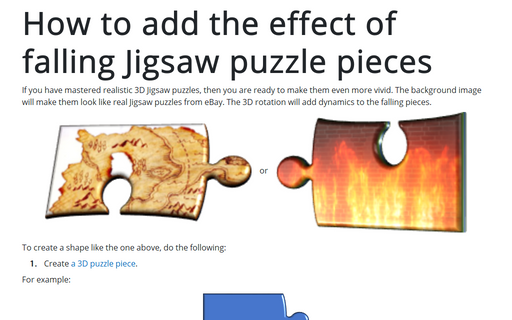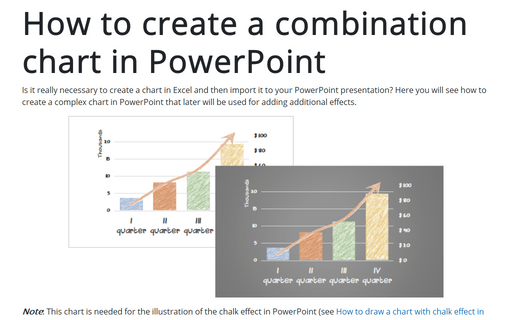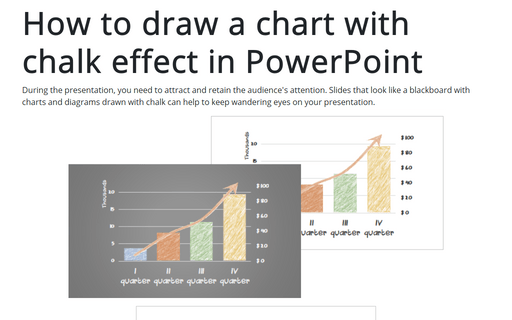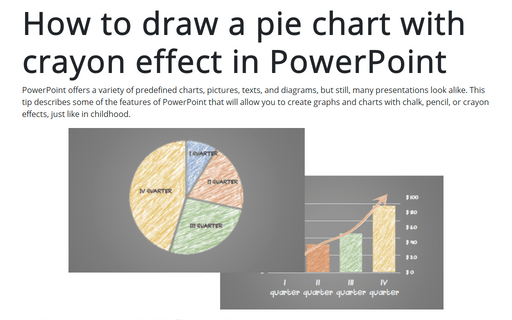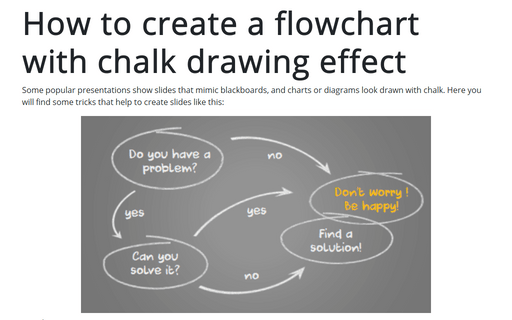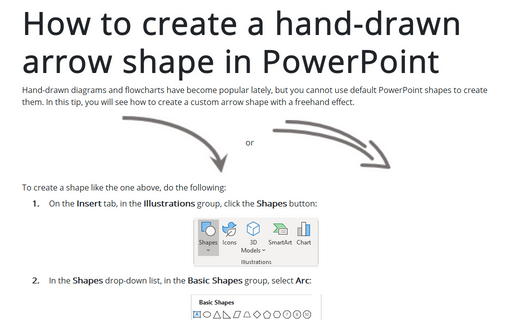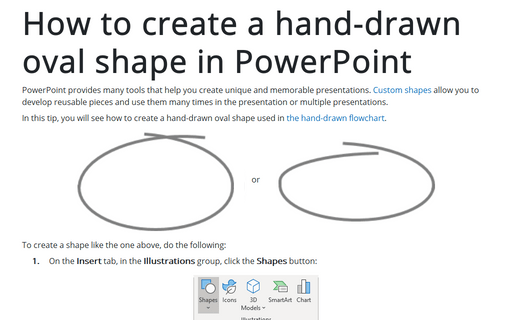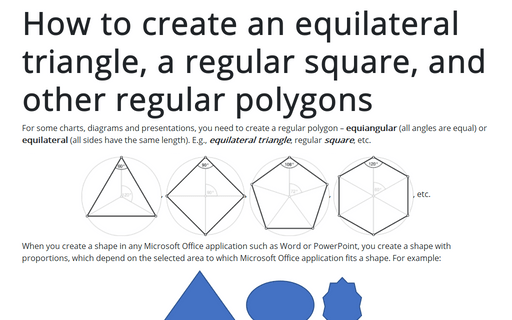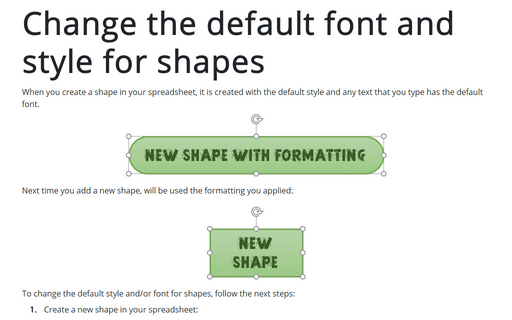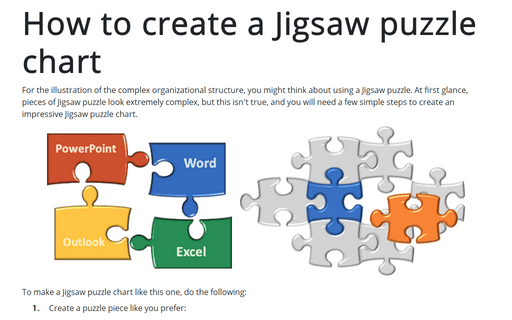Shape in PowerPoint 365
How to add the effect of falling Jigsaw puzzle pieces
If you have mastered realistic 3D Jigsaw puzzles, then you are ready to make them even more vivid. The background image will make them look like real Jigsaw puzzles from eBay. The 3D rotation will add dynamics to the falling pieces.
How to create a combination chart in PowerPoint
Is it really necessary to create a chart in Excel and then import it to your PowerPoint presentation? Here you will see how to create a complex chart in PowerPoint that later will be used for adding additional effects.
How to draw a chart with chalk effect in PowerPoint
During the presentation, you need to attract and retain the audience's attention. Slides that look like
a blackboard with charts and diagrams drawn with chalk can help to keep wandering eyes on your
presentation.
How to draw a pie chart with crayon effect in PowerPoint
PowerPoint offers a variety of predefined charts, pictures, texts, and diagrams, but still, many presentations look alike. This tip describes some of the features of PowerPoint that will allow you to create graphs and charts with chalk, pencil, or crayon effects, just like in childhood.
How to create a flowchart with chalk drawing effect
Some popular presentations show slides that mimic blackboards, and charts or diagrams look drawn with chalk. Here you will find some tricks that help to create slides like this:
How to create a hand-drawn arrow shape in PowerPoint
Hand-drawn diagrams and flowcharts have become popular lately, but you cannot use default PowerPoint shapes to create them. In this tip, you will see how to create a custom arrow shape with a freehand effect.
How to create a hand-drawn oval shape in PowerPoint
PowerPoint provides many tools that help you create unique and memorable presentations. Custom shapes allow you to develop reusable pieces and use them many times in the presentation or multiple presentations.
How to create an equilateral triangle, a regular square, and other regular polygons in PowerPoint
For some charts or diagrams, you need to create a regular polygon – equiangular
(all angles are equal) or equilateral (all sides have the same length).
E.g., equilateral triangle, regular square, etc.
Change the default font and style for shapes in PowerPoint
When you create a shape in your presentation, it is created with the default style, and any text you type has the default font.
How to create a Jigsaw puzzle chart
To illustrate the complex organizational structure, you might think about using a Jigsaw puzzle. At first glance, pieces of the Jigsaw puzzle look extremely complex, but this isn't true, and you will need a few simple steps to create an impressive Jigsaw puzzle chart.