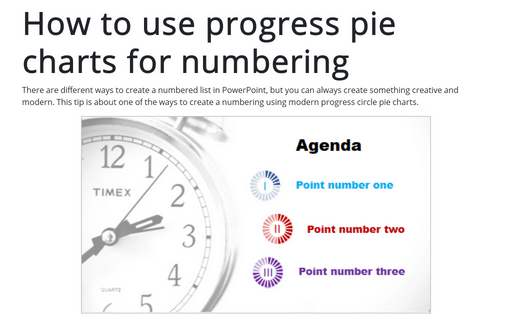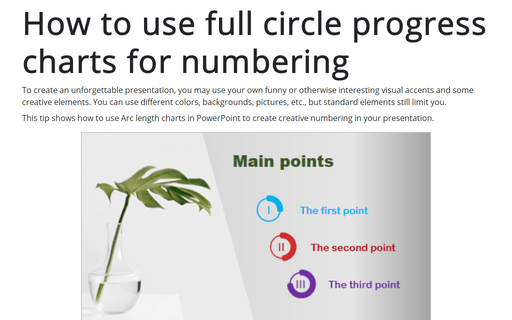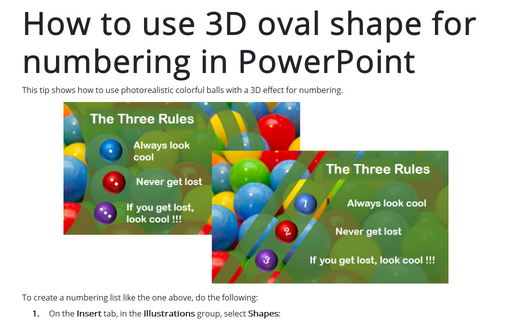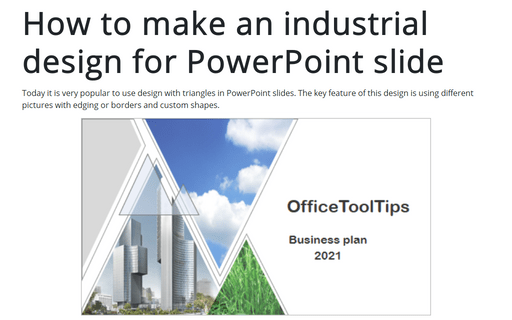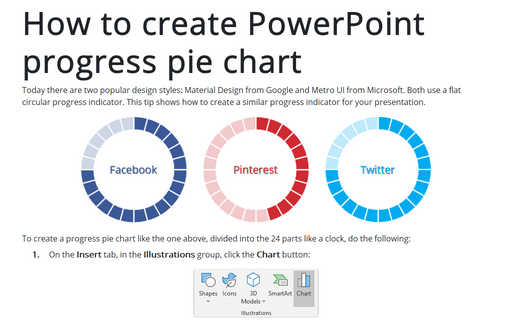Format in PowerPoint 365
PowerPoint slide with several shapes and one picture
When creating a presentation, you simply choose some existing company presentation template. However, you might need to invent something new and creative to impress the stakeholders. This tip shows how to use several simple shapes to create a visually appealing design for your slides.
How to create paintbrush effects in PowerPoint
The Brush effect adds an artistic look to your presentation. Still, if you want to add pictures to your presentation with a brush effect, you end up downloading proposed templates for Microsoft PowerPoint. Do you want to create your own effects? If your answer is “yes”, please follow easy and fast steps to create different brush effects in your slide.
How to use progress pie charts for numbering in PowerPoint
There are different ways to create a numbered list in PowerPoint, but you can always create something creative and modern. This tip is about one of the ways to create a numbering using modern progress circle pie charts.
How to use full circle progress charts for numbering
To create an unforgettable presentation, you may use your own funny or otherwise interesting visual accents and some creative elements. You can use different colors, backgrounds, pictures, etc., but standard elements still limit you.
How to use 3D oval shape for numbering in PowerPoint
This tip shows how to use photorealistic colorful balls with a 3D effect for numbering.
See also the numbering list.
See also the numbering list.
How to make an industrial design for PowerPoint slide
Today it is very popular to use design with triangles in PowerPoint slides. The key feature of this design
is using different pictures with edging or borders and custom shapes.
How to create PowerPoint progress pie chart
Today there are two popular design styles: Material Design from Google and Metro UI from Microsoft. Both use a flat circular progress indicator. This tip shows how to create a similar progress indicator for your presentation.
How to create full circle progress charts in PowerPoint
Today there are many different designs of pie charts. This tip is about the modern design of progress smoothed circle pie charts.
See also How to create an Arc length chart in PowerPoint.
See also How to create an Arc length chart in PowerPoint.
How to create an Arc length chart in PowerPoint
Today there are many presentations with somewhat different variations of doughnut charts, like arc length charts where the presenter wants to show progress for several parameters in one chart. It is easy to create your own progress pie chart in Microsoft PowerPoint.
How to make modern look for pictures in the PowerPoint slide
Now very popular to add in PowerPoint slides pictures with torn edges. This tip is about the way to create torn edges for a picture.