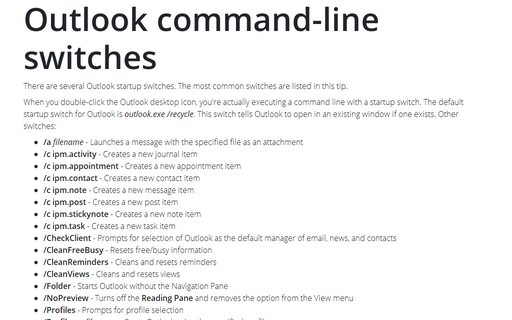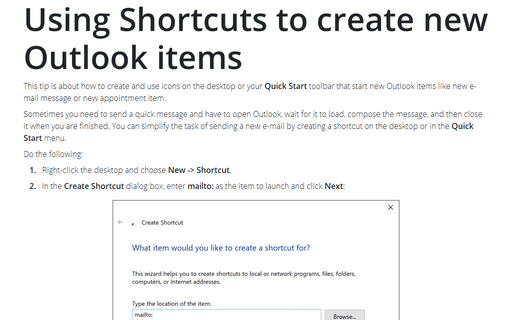Outlook command-line switches
Outlook
365
There are several Outlook startup switches. The most common switches are listed in this tip.
When you double-click the Outlook desktop icon, you're actually executing a command line with a startup switch. The default startup switch for Outlook is outlook.exe /recycle. This switch tells Outlook to open in an existing window if one exists. Other switches:
- /a filename - Launches a message with the specified file as an attachment
- /c ipm.activity - Creates a new journal item
- /c ipm.appointment - Creates a new appointment item
- /c ipm.contact - Creates a new contact item
- /c ipm.note - Creates a new message item
- /c ipm.post - Creates a new post item
- /c ipm.stickynote - Creates a new note item
- /c ipm.task - Creates a new task item
- /CheckClient - Prompts for selection of Outlook as the default manager of email, news, and contacts
- /CleanFreeBusy - Resets free/busy information
- /CleanReminders - Cleans and resets reminders
- /CleanViews - Cleans and resets views
- /Folder - Starts Outlook without the Navigation Pane
- /NoPreview - Turns off the Reading Pane and removes the option from the View menu
- /Profiles - Prompts for profile selection
- /Profile profile name - Starts Outlook using the specified profile
- /ResetFolders - Restores missing default folders
- /Safe - Starts Outlook in reduced functionality mode to bypass a problem
- /select Outlook:folder name - Opens Outlook with the specified folder.
See also this tip in French: Options de ligne de commande pour Microsoft Outlook.