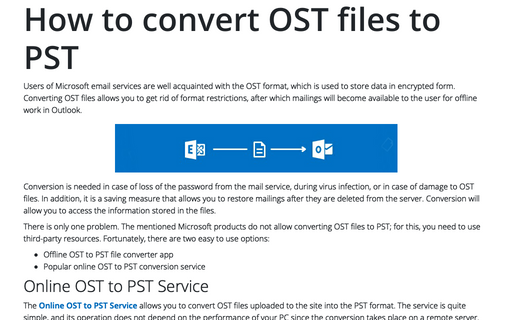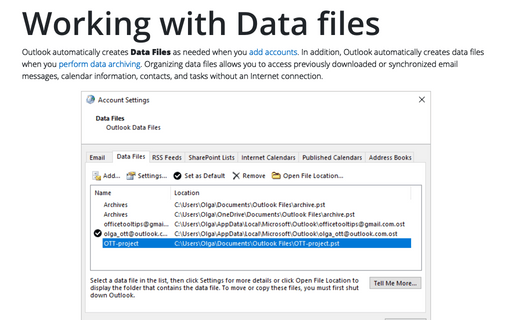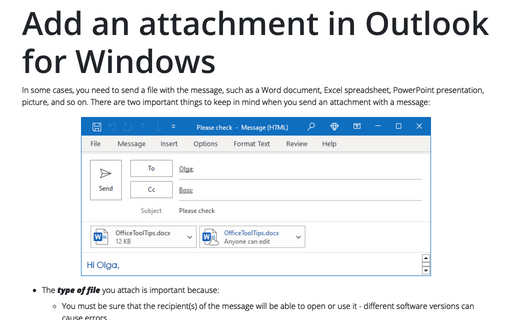How to convert OST to PST online for free
Two easy ways to convert Outlook.com, Outlook 365, Exchange Server databases to PST format

Conversion is needed in case of loss of the password from the IMAP mail servicies (Gmail, Outlook, HotMail and so on), during virus infection, lost rights to Windows Domain or in case of damage to OST files. In addition, it is a saving measure that allows you to restore mailings after they are deleted from the server. Conversion will allow you to access the information stored in the files.
There is only one problem. The mentioned Microsoft products do not allow converting OST files to PST, for this you need to use third-party resources. There are only two options:
- Offline OST to PST file converter
- Popular online OST to PST conversion service
Online OST to PST Service
The resource https://www.osttopst.online/ allows you to convert OST files uploaded to the site into the PST format. The service is quite simple, its operation does not depend on the performance of your PC, since the conversion takes place on a remote server. With it, you can instantly convert files, just follow six simple steps:
1. Click on the selected file on the disk
2. Enter your email address
3. Enter verification code
4. Click the "Next" button
5. Make payment
6. Download the finished PST file to your hard disk

OST to PST service
The service supports working with various types of devices and all popular operating systems. The only thing to consider is that this resource does not work with OST files that are larger than 4GB in size.
Offline OST to PST file converter
The app Offline OST to PST file converter (https://www.osttopst.online/offline-ost-to-pst-converter) is used to convert data to the common .PST format. System requirements are quite simple, but the tool requires MS Outlook Windows installed, other versions of Outlook (Outlook Office365, Outlook for Mac) are not suitable for it.

Advantages of the Offline OST to PST file converter application:
- No internet connection required
- Able to recover deleted objects
- Supports work with several formats (TXT / PST / EML) for data export
- Converts even damaged OST files
- Allows you to select folders for exporting files

Conclusion
The way to convert OST -> PST is up to you to choose. Both options are quite simple. To use them, you do not need to learn programming languages or purchase expensive software. An online service is much more convenient. But if you convert OST files regularly or if their size exceeds 4GB, it is better to install Offline OST to PST file converter.
Service and software support the OST to PST conversion into latest version of Outlook for Microsoft 365.