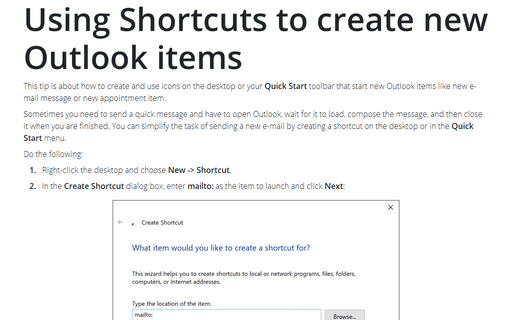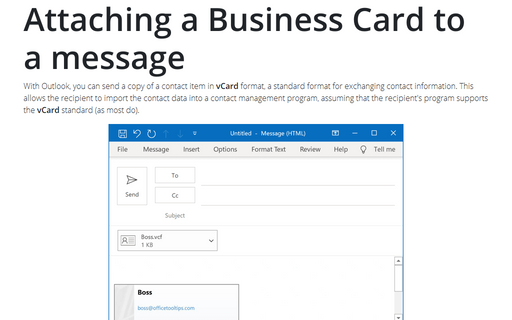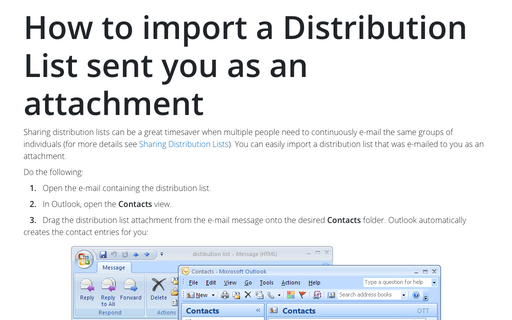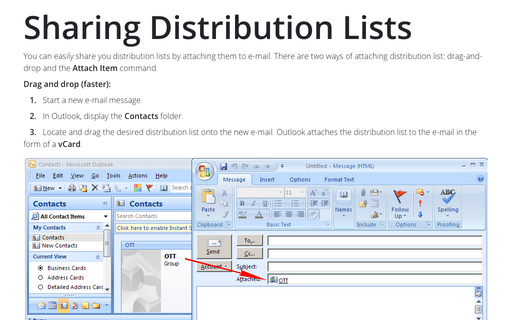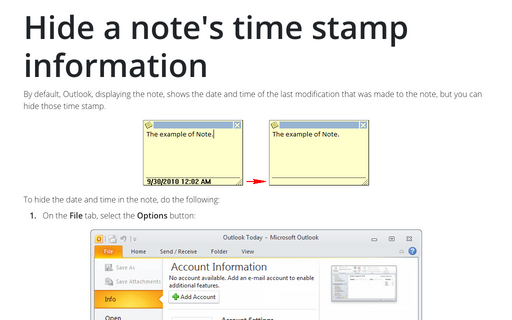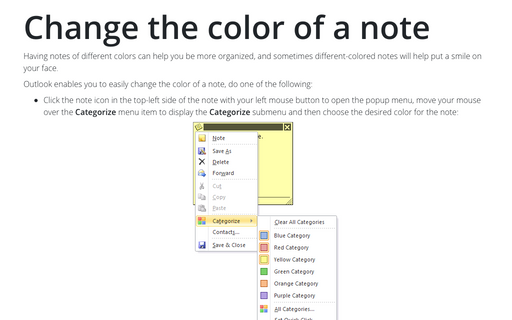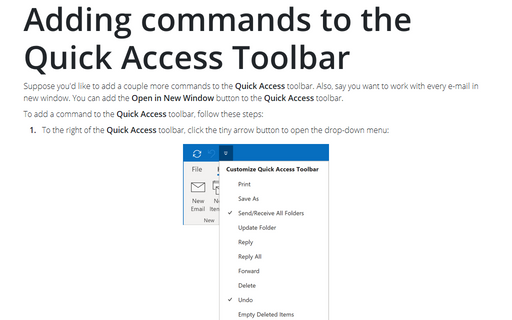Outlook 365
Using Shortcuts to create new Outlook items
This tip is about how to create and use icons on the desktop or your Quick Start toolbar that start
new Outlook items like new e-mail message or new appointment item.
Attaching a Business Card to a message
With Outlook, you can send a copy of a contact item in vCard format, a standard format for exchanging
contact information. This allows the recipient to import the contact data into a contact management program,
assuming that the recipient's program supports the vCard standard (as most do).
How to enter a hyperlink containing a space into an E-mail
When you enter text into an e-mail, Outlook recognizes certain values, such as Web and UNC addresses (such
as a network resource), and automatically makes them hyperlinks. However, after you enter a space, Outlook
stops creating the hyperlink because it has no way of knowing whether you've finished the address and are
now typing another word or whether the address contains spaces.
Quick Preview of Emails
Sometimes you just need to have a quick preview of an email before deciding whether to open it. Outlook
provides a feature called AutoPreview that shows the first few lines of your emails.
Search Folders
Search Folders let you to access the information in your mailbox more quickly, because, unlike the
ordinal folders, they do not dictate that message should belong to a single folder.
How to import a Distribution List sent you as an attachment
In Outlook for Microsoft 365 you wouldn't find a distribution list because it's called now Contact Groups, for more details see how to import a Contact Group sent you as an attachment.
Sharing Distribution Lists
In Outlook for Microsoft 365 you wouldn't find a distribution list because it's called now Contact Groups, for more details see Sharing contact groups in Outlook.
Hide a note's time stamp information
In Outlook for Microsoft 365 Options, the options Notes and Journal is removed. New notes have a default color of
yellow, default size of medium, default font of 11 point Calibri, and display the date and time that the
note was last modified.
These options are not read and cannot be changed from any preferences or registry keys.
These options are not read and cannot be changed from any preferences or registry keys.
Change the color of a note
In Outlook for Microsoft 365 Options, the options Notes and Journal is removed. New notes have a default color of
yellow, default size of medium, default font of 11 point Calibri, and display the date and time that the
note was last modified.
These options are not read and cannot be changed from any preferences or registry keys.
These options are not read and cannot be changed from any preferences or registry keys.
Adding commands to the Quick Access Toolbar
Suppose you'd like to add a couple more commands to the Quick Access toolbar. Also, say you want to
work with every e-mail in new window. You can add the Open in New Window button to the Quick
Access toolbar.