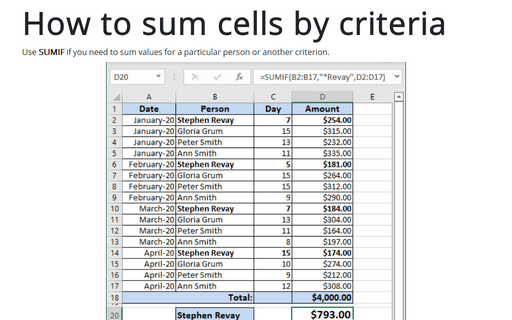How to insert functions into formulas
Excel
2016
The easiest way to enter a function into a formula is to use the Excel program's Insert Function
dialog box.
You can insert a function of the following methods:
- On the Formulas tab, in the Function Library group, choose the Insert Function
command or one of the following:

- Click the Insert Function button
 in the left of the Formula bar:
in the left of the Formula bar:

- Press Shift+F3 for selecting the function from the Insert Function dialog box:

See also this tip in French: Comment insérer des fonctions dans des formules.