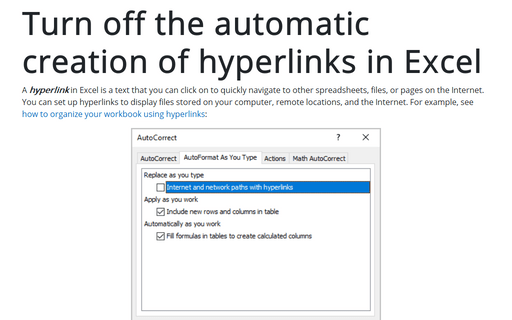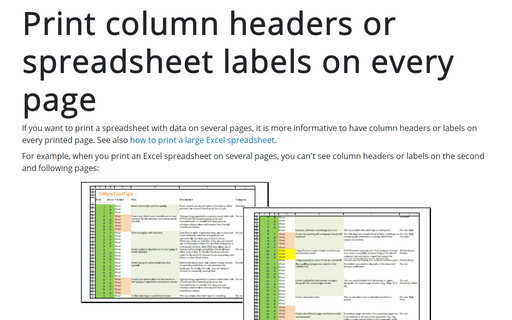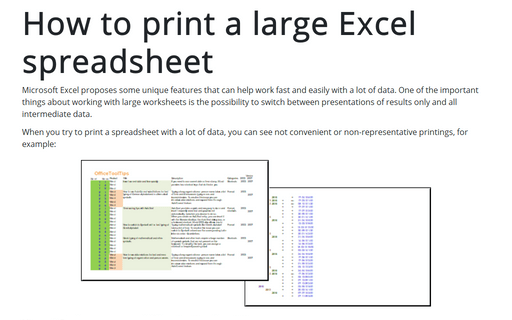Excel 2016
How to select a large data range in one click in Excel
Sometimes you need to select a large data range. This tip shows how to select rows, columns, rectangular,
or free form ranges in a few clicks.
How to remove all hyperlinks in your Excel spreadsheet
By default, Excel automatically creates hyperlinks when you type or insert URLs or e-mails. You can
Turn off the
automatic creation of hyperlinks in Excel, or delete all hyperlinks later.
How to show image linked to the list element
Microsoft Excel proposes many different features for creating a perfect presentation of your data.
One of these features is linked elements. This tip shows how to create a drop-down list and automatically
show linked objects, such as images, text, hyperlinks, etc., for the selected drop-down list item.
Show chart data for empty cells
When you have some gaps in your chart data, Excel doesn't show any data for these gaps and your chart
looks odd. Instead you can show interpolated values instead of gaps in the chart.
Show chart data in hidden cells
When you have some hidden cells in your chart data, Excel ignores data for these gaps and doesn't
show the corresponding chart elements.
Turn off the automatic creation of hyperlinks in Excel
Excel automatically creates hyperlinks if you type or insert some text that Excel sees like a hyperlink
such as URL or e-mail. You can quickly turn off and turn on the automatic creation of
hyperlinks for more comfortable work in Excel ☺.
How to add a horizontal line to the chart
Sometimes you need to add a horizontal line to your chart. E.g., this will be useful to show data with some
goal line or limits:
How to remove green triangles from cells (hide auto-calculating checks)
When you work in Excel, by default, it automatically identifies all issues, such as incorrect data in the cell, problems with formulas, etc. So, you see green triangles (by default) shown in the top left corner of these cells.
Print column headers or spreadsheet labels on every page
If you want to print a spreadsheet with data on several pages, it is more informative to have column headers
or labels on every printed page. See also how to print a large Excel
spreadsheet.
How to print a large Excel spreadsheet
Microsoft Excel proposes some unique features that can help to work fast and easy with a lot of data. One of
the important things of working with large worksheets is the possibility to switch between presentations of
results only and all intermediate data.