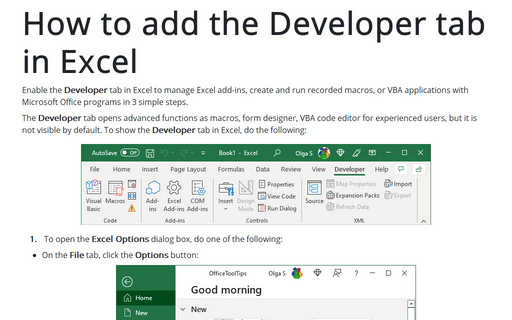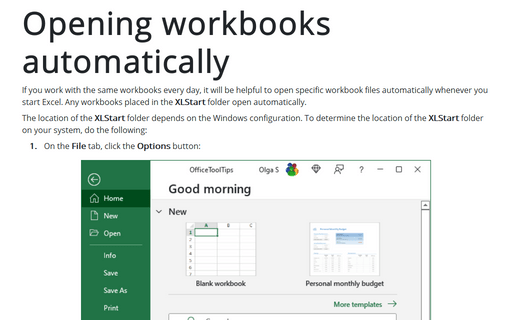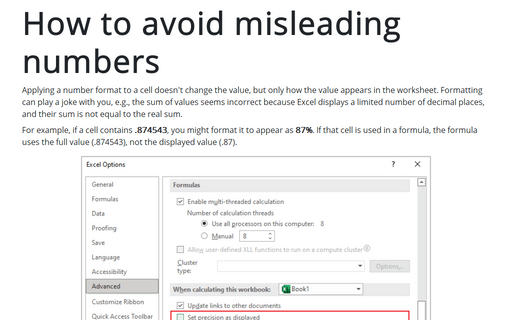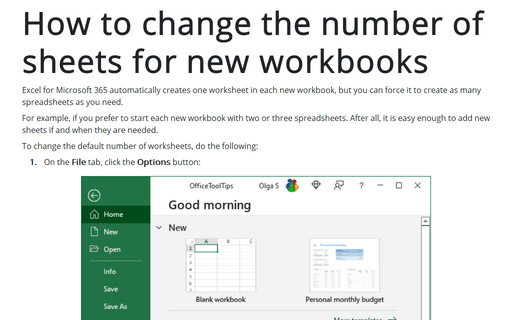Settings in Excel 365
How to add the Developer tab in Excel
Enable the Developer tab in Excel to manage Excel add-ins, create and run recorded macros, or VBA applications with Microsoft Office programs in 3 simple steps.
Opening workbooks automatically
If you work with the same workbooks every day, it will be helpful to open specific workbook files automatically whenever you start Excel. Any workbooks placed in the XLStart folder open automatically.
Change the number of the most recently used workbooks
Having your 25 most recently used workbooks on the File tab, in the Open menu is handy, but you may find it's not enough. You can increase the number shown up to 50, and you can pin (fasten) particular workbooks to the menu so that they remain there even if you haven't used them recently.
Adding commands to the Quick Access Toolbar
Suppose you'd like to add a couple more commands to the Quick Access toolbar. Also, say you're a big fan of AutoSum. You can add the AutoSum button to the Quick Access toolbar, so you can quickly create and use AutoSum entries.
Creating Your Own Menu
Creating custom menus in Excel is a funny feature you can use to create groups of the options you use
most often and then plug them into the menu you name and use yourself.
Increase the number of Undo levels in Excel
By default, the number of Undo levels in Excel for Microsoft 365 is 100. You can increase or decrease this number if it's necessary.
How to turn off Start screen
When you first start most of the Microsoft 365 applications, you'll see a new feature called the Start
screen.
How to avoid misleading numbers
Applying a number format to a cell doesn't change the value but only how the value appears in the worksheet. Formatting can play a joke with you, e.g., the sum of values seems incorrect because Excel displays a limited number of decimal places, and their sum is not equal to the real sum.
Starting Excel without an Empty Workbook
If you prefer to avoid the empty workbook to be created when Excel starts up, you can do so by editing the command line that is used to start Excel.
How to change the number of sheets for new workbooks
Excel for Microsoft 365 automatically creates one worksheet in each new workbook, but you can force it to
create as many spreadsheets as you need.