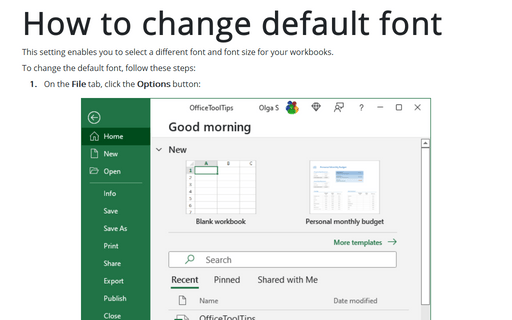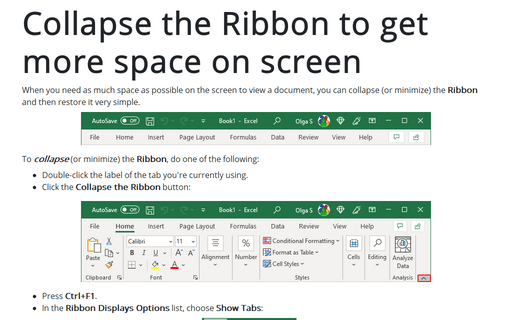Settings in Excel 365
How to change default font
This setting enables you to select a different font and font size for your workbooks.
Show or hide enhanced ScreenTips
By default, Excel shows document tooltips (or screentips) when you hover on a button, but this option can be turned off.
Collapse the Ribbon to get more space on screen
When you need as much space as possible on the screen to view a document, you can collapse (or minimize) the Ribbon and then restore it very simple.