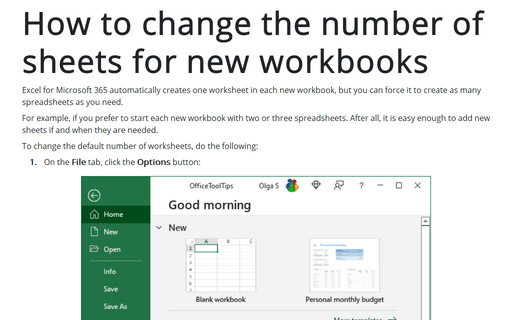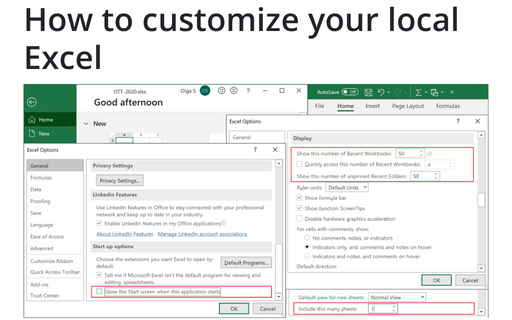How to change the number of sheets for new workbooks
Excel
365
Excel for Microsoft 365 automatically creates one worksheet in each new workbook, but you can force it to
create as many spreadsheets as you need.
For example, if you prefer to start each new workbook with two or three spreadsheets. After all, it is easy enough to add new sheets if and when they are needed.
To change the default number of worksheets, do the following:
1. On the File tab, click the Options button:
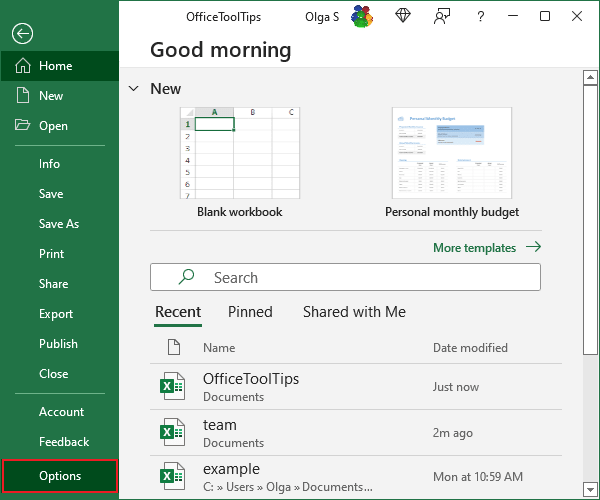
2. On the General tab, in the When creating new workbooks group, change the value for the Include this many sheets field:
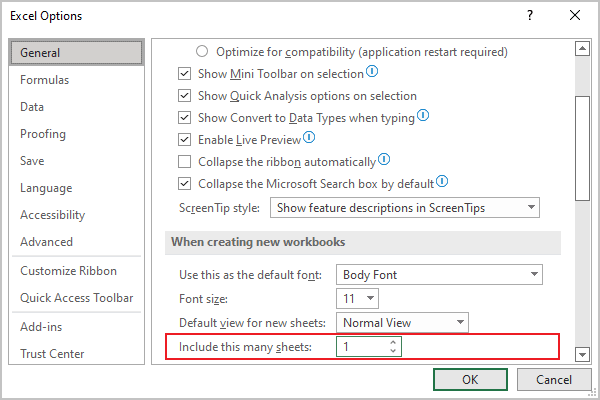
3. Click OK.
Note: This change will affect all new workbooks but not existing workbooks.
See also this tip in French: Comment modifier le nombre de feuilles pour les nouveaux classeurs.