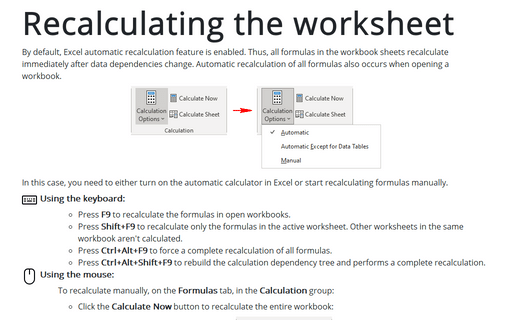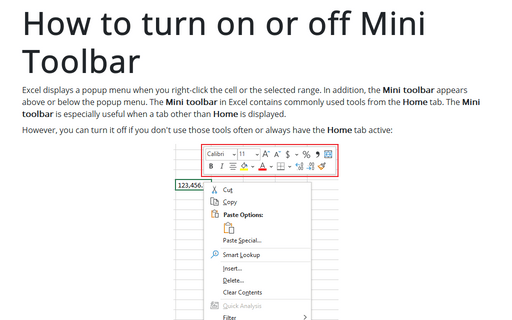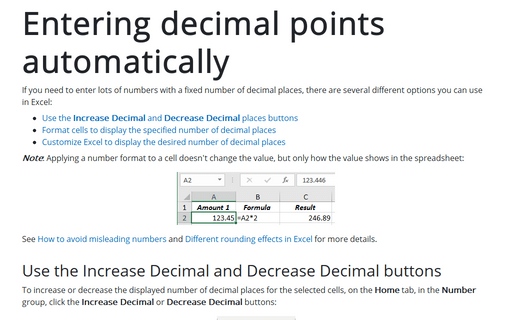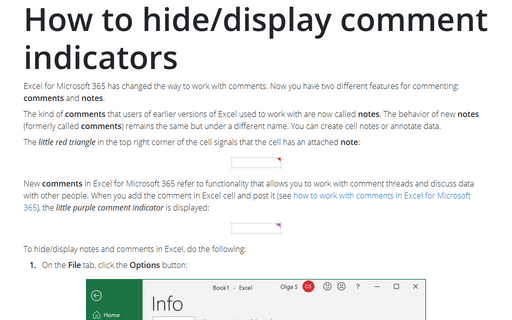Settings in Excel 365
Recalculating the worksheet
By default, Excel automatic recalculation feature is enabled. Thus, all formulas in the workbook sheets recalculate immediately after data dependencies change. Automatic recalculation of all formulas also occurs when opening a workbook.
How to turn on or off Mini Toolbar
Excel displays a popup menu when you right-click the cell or the selected range. In addition, the Mini toolbar appears above or below the popup menu. The Mini toolbar in Excel contains commonly used tools from the Home tab. The Mini toolbar is especially useful when a tab other than Home is displayed.
How to change number, currency, or accounting format
International accounting and currency formats in non-current locale can become a problem in Microsoft Excel. You can apply a number, accounting, or currency format to some cells in Excel, but the default format may not be suitable for large ranges.
Changing moving direction of the cell pointer after entering data
After setting up Excel tables, many users copy existing tables and simply fill or correct them day after day, month after month. Someone prefers to fill in the tables from top to bottom, and others – from right to left, and someone who is used to writing from right to left and prefers to fill tables also from left to right:
Entering decimal points automatically
If you need to enter lots of numbers with a fixed number of decimal places, there are several different options you can use in Excel:
Hide spreadsheet tabs
Excel opens many ways to get more workspace, such as collapsing the Ribbon, hiding the Formula bar, hiding column and row headers, and even hiding spreadsheet tabs. If you have only one worksheet in your workbooks, or you want to disable access to other spreadsheets of the workbook without hiding them one by one, you can hide all spreadsheet tabs in your local environment:
How to hide, display, and expand the Formula bar
The Formula bar displays data and formulas for the current cell in Microsoft Excel. You can expand the formula editor if the data or formula does not fit and hide the formula bar if you need more screen space.
Column and row headers
Column letters and Row numbers are principal features of Excel spreadsheets. Using Column letter and Row number, you can address any cell - the main element in Excel.
How to hide/display comment indicators
Excel for Microsoft 365 has changed the way to work with comments. Now you have two different features for commenting: comments and notes.
Change the decimal point to a comma or vice versa
When you import data into Excel spreadsheets from Internet pages or CSV files, Excel fails to recognize some numbers and converts them to the default text type. Temporarily changing Excel settings helps to reduce the amount of manual work and the number of errors on replacing comma to point, dot to comma, semicolon to comma, etc. Also, you need to change decimal delimiter settings for printing or exporting data for international users.