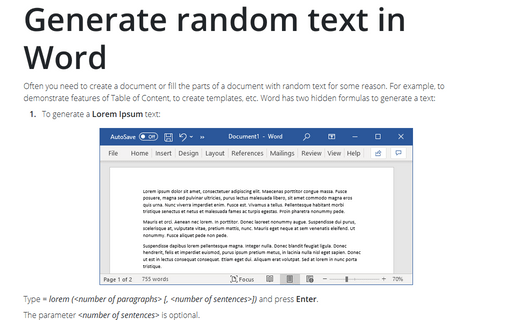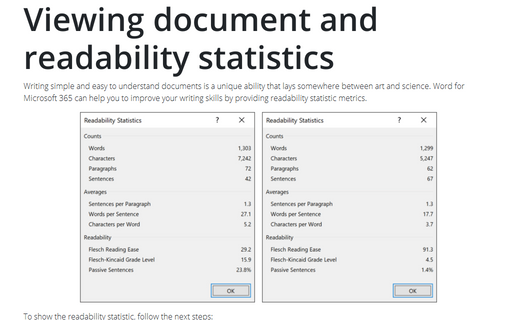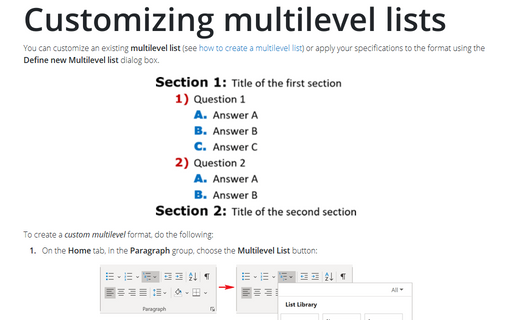Generate random text in Word
Word
365
Often you need to create a document or fill the parts of a document with random text for some reason. For example, to demonstrate features of Table of Content, to create templates, etc. Word has two hidden formulas to generate a text:
1. To generate a Lorem Ipsum text:
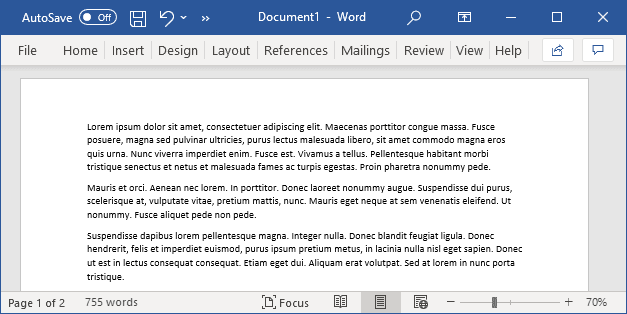
Type = lorem (<number of paragraphs> [, <number of sentences>]) and press Enter.
The parameter <number of sentences> is optional.
In the example above was used = lorem (15, 8).
2. To generate a random Office documentation text:
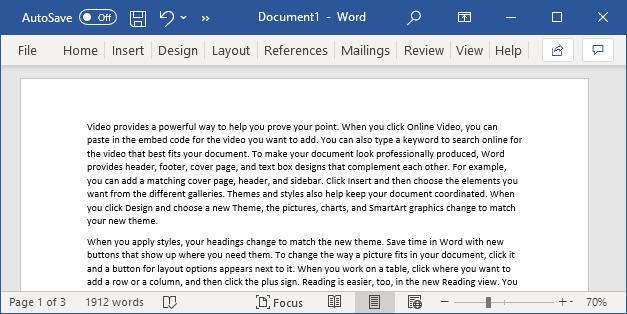
Type = rand (<number of paragraphs> [, <number of sentences>]) and press Enter.
The parameter <number of sentences> is optional.
In the example above was used = rand (15, 8).