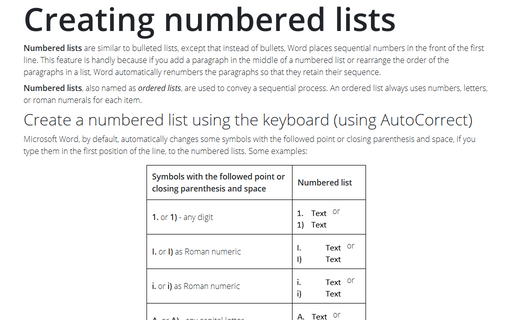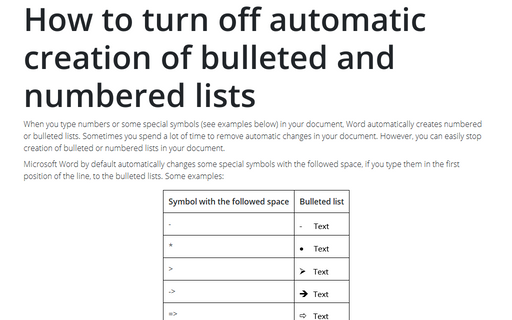Creating numbered lists
Numbered lists, also named as ordered lists, are used to convey a sequential process. An ordered list always uses numbers, letters, or roman numerals for each item.
Create a numbered list using the keyboard (using AutoCorrect)
Microsoft Word, by default, automatically changes some symbols with the followed point or closing parenthesis and space, if you type them in the first position of the line, to the numbered lists. Some examples:
| Symbols with the followed point or closing parenthesis and space |
Numbered list |
|---|---|
| 1. or 1) - any digit | |
| I. or I) as Roman numeric | |
| i. or i) as Roman numeric | |
| A. or A) - any capital letter | |
| a. or a) - any letter |
To create a numbered list, just type the appropriate symbols with the following space:

Note: If Word doesn't automatically change these symbols, check the AutoCorrect setting for lists (see how to turn off the automatic creation of bulleted and numbered lists).
Create a numbered list using the mouse
To create a numbered list, follow the next steps:
1. Type your list, and then select it.
2. Do one of the following:
- On the Home tab, in the Paragraph group, click the Numbering button:
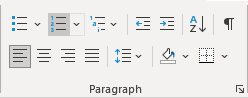
- Right-click on the selection and choose the Numbering button on the Mini toolbar:
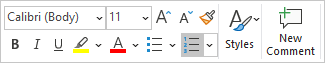
Word creates the numbered list with the last used type of the numbering or with the digit 1 and the point, used by default. You can find different numbering formats by clicking the arrow next to Numbering:
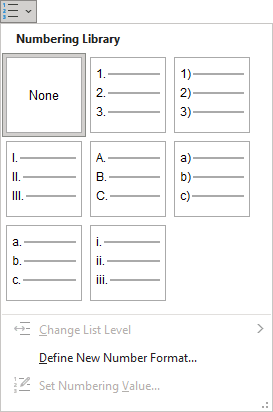
3. To add additional numbered items to your list, move the insertion point to the end of a line formatted with a number and press Enter:

4. Move the insertion point to the end of the last numbered item on your list. Press Enter and then Del, or press Enter and click the Numbering button again on the Home tab, in the Paragraph group, to turn off the number formatting:

Note: More details are available in the Numbered lists section in the Work with bulleted, numbered and multi-level lists lesson of the Create basic documents free course.
See also Customizing numbered lists.
See also this tip in French: Comment créer des listes numérotées ou listes à puces.