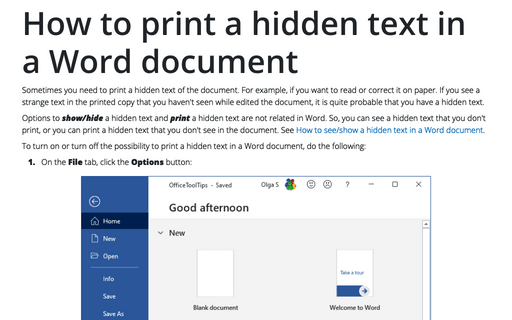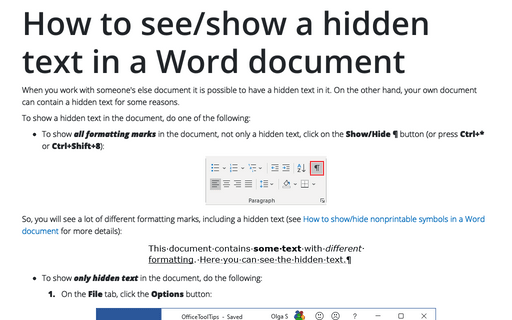How to print a hidden text in a Word document
Options to show/hide a hidden text and print a hidden text are not related in Word. So, you can see a hidden text that you don't print, or you can print a hidden text that you don't see in the document. See How to see/show a hidden text in a Word document.
To turn on or turn off the possibility to print a hidden text in a Word document, do the following:
1. On the File tab, click the Options button:
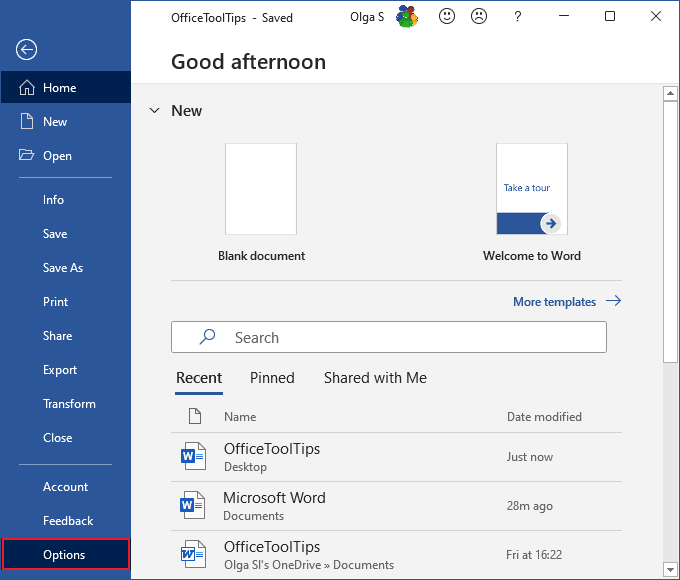
2. In the Word Options dialog box, open the Display tab and then under Printing options, check the Print hidden text option:
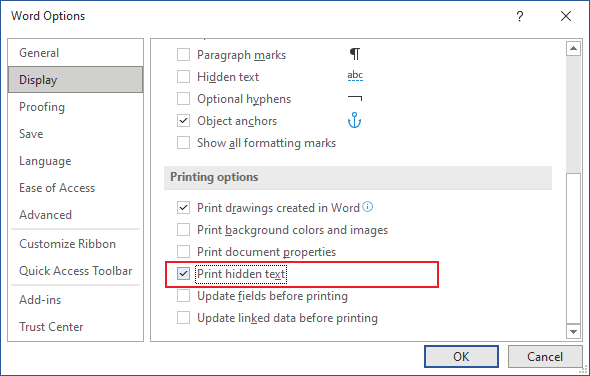
Note: Sure, you always can change the formatting for a hidden text (to make it non-hidden) and print it as usual.
See also this tip in French: Comment imprimer un texte masqué dans un document Word.