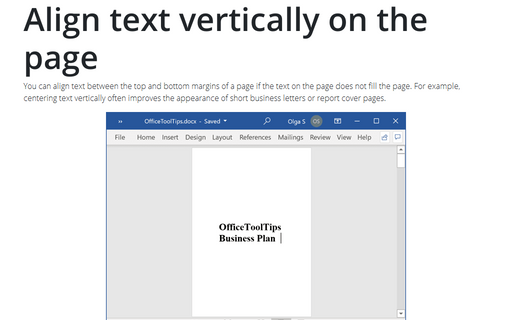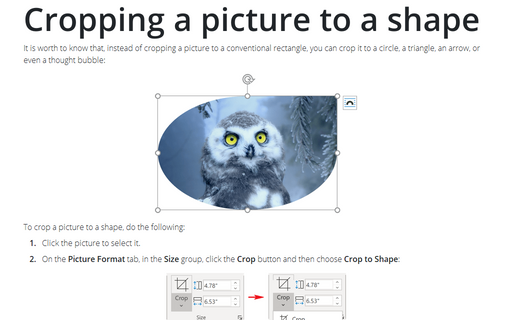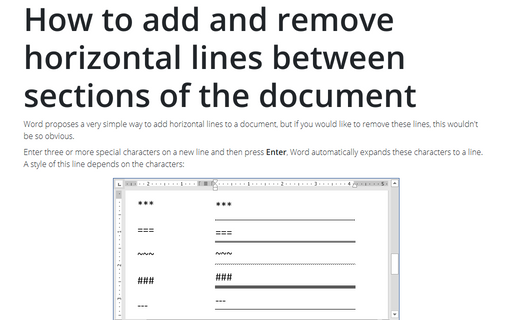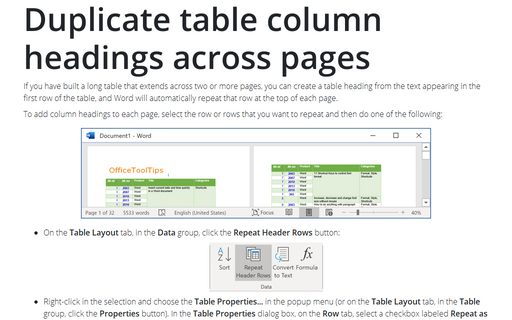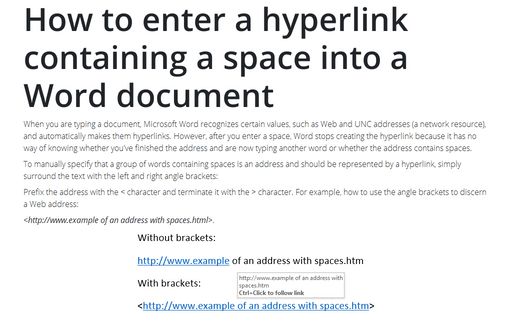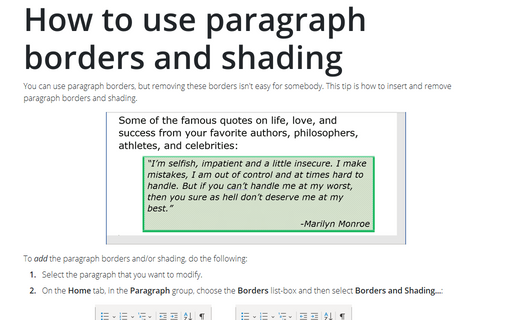Word 365
Align text vertically on the page
You can align text between the top and bottom margins of a page if the text on the page does not fill the
page. For example, centering text vertically often improves the appearance of short business letters or
report cover pages.
Cropping a picture to a shape
It is worth to know that, instead of cropping a picture to a conventional rectangle, you can crop it to a
circle, a triangle, an arrow, or even a thought bubble:
How to add and remove horizontal lines between sections of the document
Word proposes a very simple way to add horizontal lines to a document, but if you would like to remove these
lines, this wouldn't be so obvious.
Calculations in the table
You can add, subtract, multiply, and divide numbers in Word table cells. Also, you can calculate averages,
percentages, and minimum as well as maximum values.
Duplicate table column headings across pages
If you have built a long table that extends across two or more pages, you can create a table heading from
the text appearing in the first row of the table, and Word will automatically repeat that row at the top of
each page.
How to enter a hyperlink containing a space into a Word document
When you are typing a document, Microsoft Word recognizes certain values, such as Web and UNC addresses (a
network resource), and automatically makes them hyperlinks. However, after you enter a space, Word stops
creating the hyperlink because it has no way of knowing whether you've finished the address and are now
typing another word or whether the address contains spaces.
Use hyperlink without holding Ctrl
By default, hyperlinks are used with pressing or holding Ctrl. But you can turn off this function.
How to use paragraph borders and shading
You can use paragraph borders, but removing these borders isn't easy for somebody. This tip is how to insert
and remove paragraph borders and shading.
How to see the current shortcut keys for the toolbar button
Sometimes people don't use shortcut keys because they don't know them. Word proposes a very easy way to know
the current shortcut keys for the toolbar button to use it in the future.
Shortcut keys for inserting Greek symbols into the equation
In Word for Microsoft 365 equation many symbols can be inserted using a \+name of the symbol: