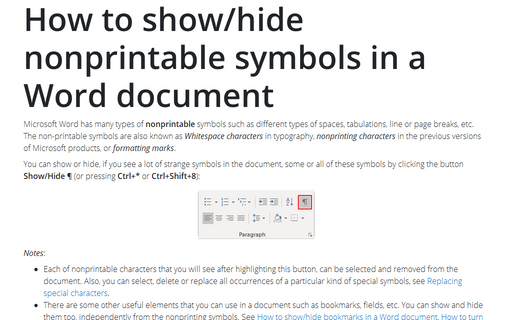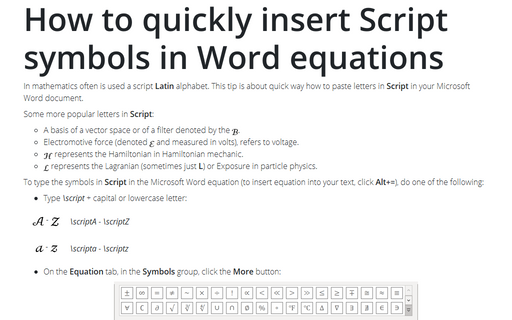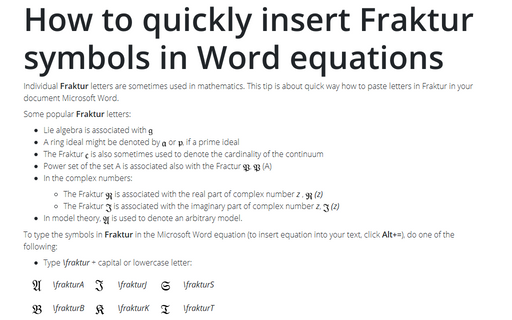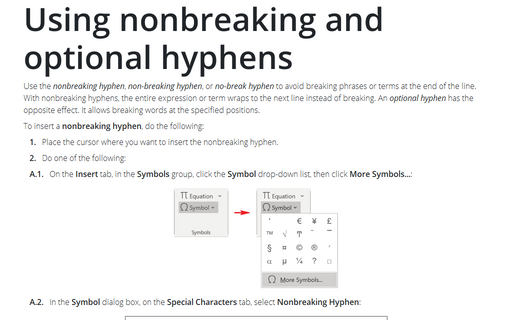Symbols in Word 365
How to keep the text with hyphens together in Word document
When you create a document in Microsoft Word, you need to keep some text together such as two or
several words together or text with hyphens. For example, you would like to keep on one line
phone numbers (867-243-1849) or words with hyphens like co-founder, grand-grandmother,
twenty-one, part-time, green-eyed, well-behaved, etc.
How to show/hide nonprintable symbols in a Word document
Microsoft Word has many types of nonprintable symbols such as different types of spaces,
tabulations, line or page breaks, etc. The non-printable symbols are also known as
Whitespace characters in typography, nonprinting characters in the
previous versions of Microsoft products, or formatting marks.
How to keep two or several words together in a Word document
When you create a Word document, often you need to add some words that should be kept together even if
Word wants to put them on different lines.
How to quickly insert Script symbols in Word equations
In mathematics often is used a script Latin alphabet. This tip is about quick way how to
paste letters in Script in your Microsoft Word document.
How to quickly insert Fraktur symbols in Word equations
Individual Fraktur letters are sometimes used in mathematics. This tip is about quick way
how to paste letters in Fraktur in your document Microsoft Word.
How to quickly insert Double strike or Blackboard bold symbols in Word equations
Double strike or Blackboard bold is a typeface style that is often used for certain
symbols in mathematical texts, in which certain lines of the symbol (usually vertical or
near-vertical lines) are doubled. The symbols usually denote number sets (see some of usual
symbols below).
Shortcut keys for inserting Greek symbols into the equation
In Word for Microsoft 365 equation many symbols can be inserted using a \+name of the symbol:
Shortcut keys for inserting symbols and templates into the equation
In Word for Microsoft 365 equations many mathematical symbols can be inserted using the
\+name of the symbol (how to insert Greek symbols, see
Shortcut keys for inserting Greek symbols into the equation):
Superimposing characters
You can use superimposing characters for easy and fast entering text without using Equation.
Using nonbreaking and optional hyphens
Use the nonbreaking hyphen, non-breaking hyphen, or no-break
hyphen to avoid breaking phrases or terms at the end of the line. With nonbreaking hyphens,
the entire expression or term wraps to the next line instead of breaking. An optional hyphen
has the opposite effect. It allows breaking words at the specified positions.