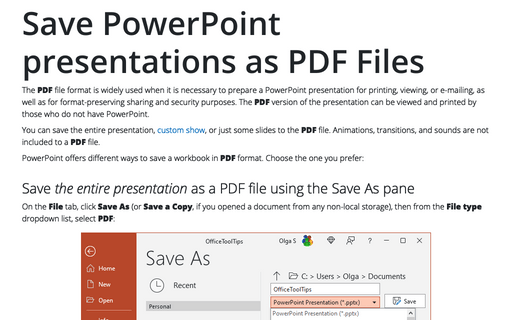Embed fonts to view presentation on different PCs
PowerPoint
2016
Sometimes you want to show your presentation on different computer, and that computer does not have same
fonts as your PC.
To display properly that presentation, you should embed the fonts in your presentation so that the desired fonts will be available on the other PC.
To display properly that presentation, you should embed the fonts in your presentation so that the desired fonts will be available on the other PC.
To embed fonts, do the following:
1. In the Save As dialog box, click the Tools button:
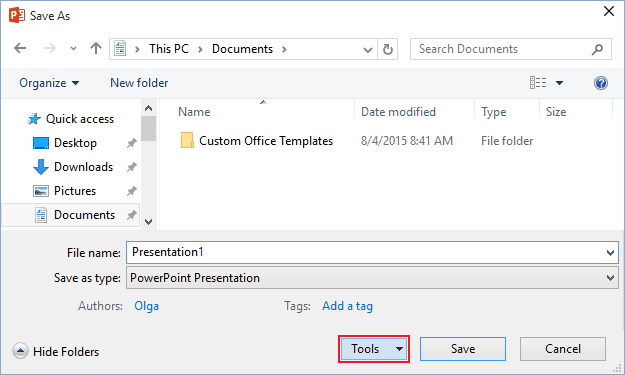
2. Choose Save Options...:
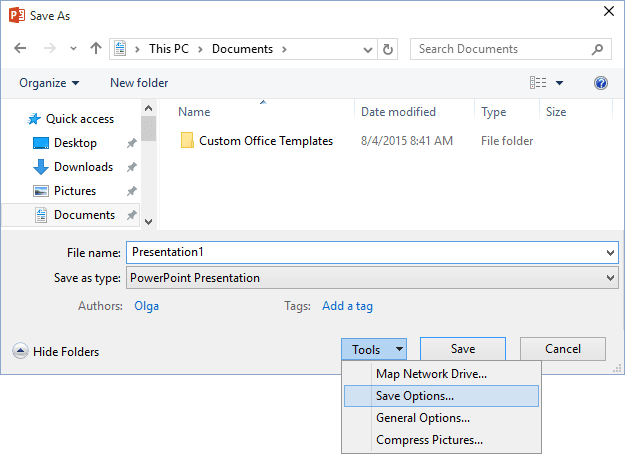
3. Select the Embed Fonts in the File check box:
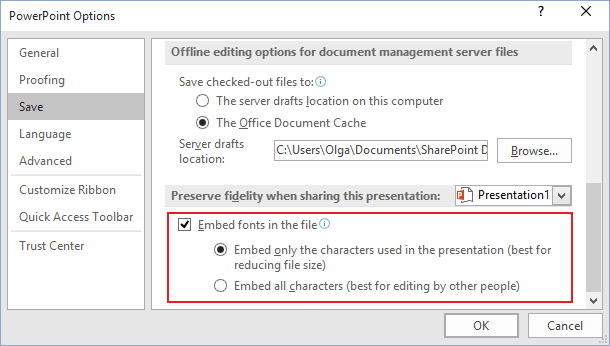
This option makes the saved file larger than normal, so choose it only when necessary.
See also this tip in French: Comment incorporer des polices pour afficher la présentation sur PC différents.