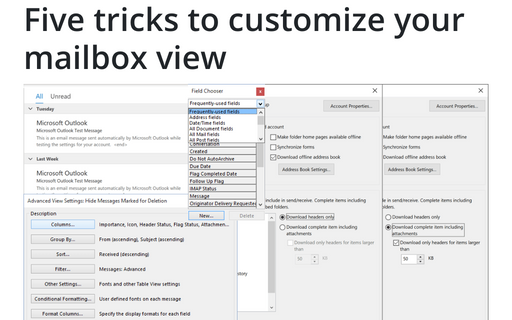Quick Preview of Emails
Outlook
365
Sometimes you just need to have a quick preview of an email before deciding whether to open it. Outlook
provides a feature called AutoPreview that shows the first few lines of your emails.
To enable/change the Preview feature for a particular e-mail folder, such as Inbox, on the View tab, in the Arrangement group, in the Message Preview list, select an option you prefer:

For example:
- Message Preview - Off:

- Message Preview - 3 lines:

See also this tip in French: Aperçu rapide des courriels.