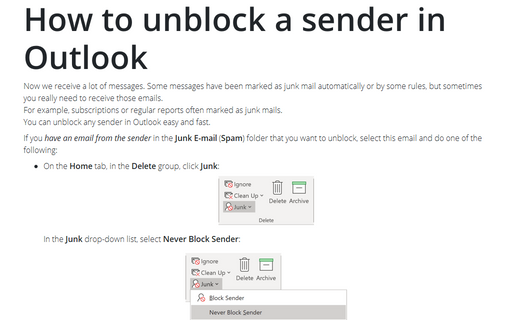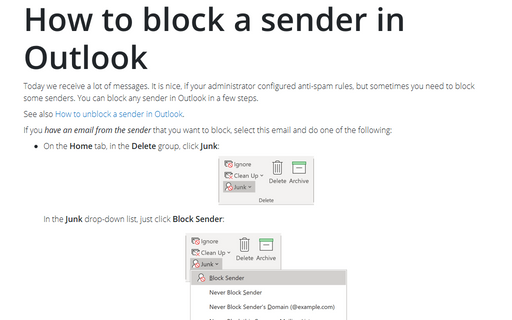How to unblock a sender in Outlook
For example, subscriptions or regular reports often marked as junk mails.
You can unblock any sender in Outlook easy and fast.
If you have an email from the sender in the Junk E-mail folder that you want to unblock, select this email and do one of the following:
- On the Home tab, in the Delete group, click Junk:

In the Junk drop-down list, select Never Block Sender:

- Right-click on the selected email and choose Junk -> Never Block Sender:

Outlook will show the message that selected sender is unblocked, for example:

To add any sender to the Safe Senders list, do the following:
1. On the Home tab, in the Delete group, click the Junk drop-down list and then click Junk E-mail Options...:
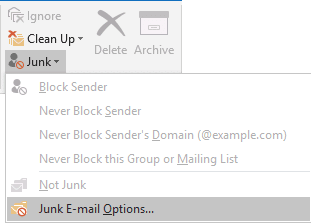
2. In the Junk Email Options dialog box, select the Safe Senders tab:

3. To add a new sender to the Safe Senders list, click Add... and then in the Add address or domain dialog box, enter the sender's address. For example:
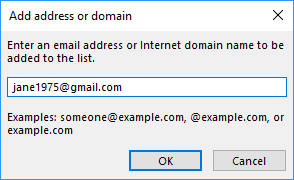
See also this tip in French: Comment débloquer un expéditeur dans Outlook.