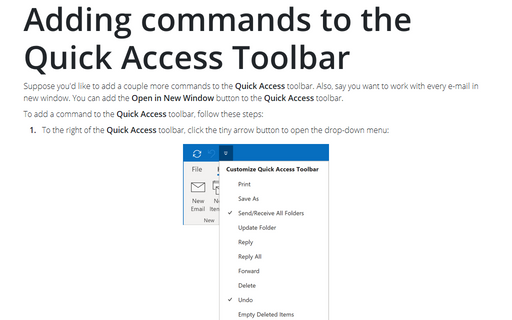How to reduce ribbon size in Outlook
The Ribbon display in Touch Mode:
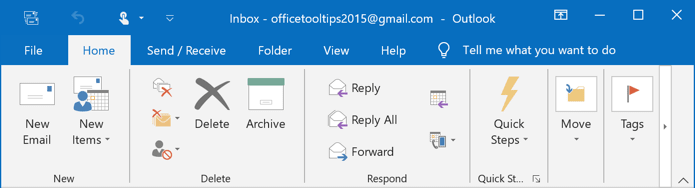
The Ribbon display in Mouse Mode (the habitual look of the previous versions of Microsoft Outlook):
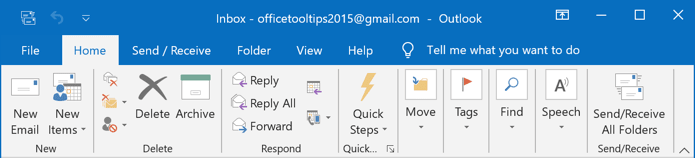
To change the Ribbon mode, click on the dropdown arrow on the right side of the Quick Access Toolbar and choose the Touch/Mouse Mode command:
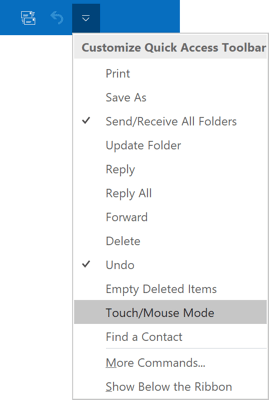
The Touch/Mouse Mode button was added to your Quick Access Toolbar menu (see more Adding commands to the Quick Access Toolbar):
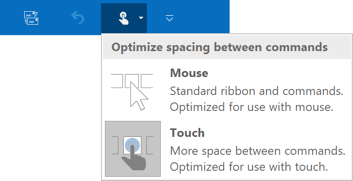
By choosing a specific option, you can change the Ribbon mode according to your needs.
Note: This option works for all Microsoft Office applications at once. If you change the mode in Outlook, it changes in Microsoft Word, Excel and PowerPoint.
See also this tip in French: Comment réduire la taille du ruban dans Outlook.