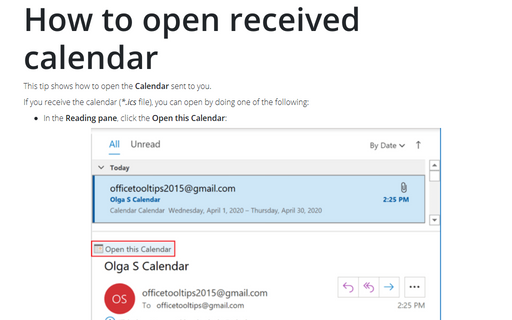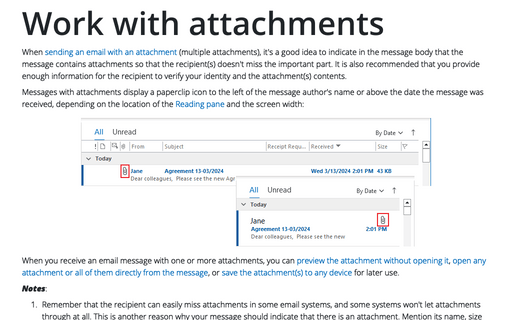How to open received calendar
Outlook
2016
This tip shows how to open the Calendar sent to you.
If you receive the calendar (*.ics file), you can open by doing one of the following:
- In the Reading pane, click the Open this Calendar:

- Double-click on the message and on the Message tab, in the Open group, click Open
this Calendar:

Click Yes in the Outlook message:
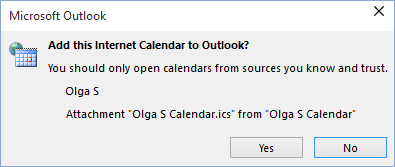
Now you can see the shared calendar:
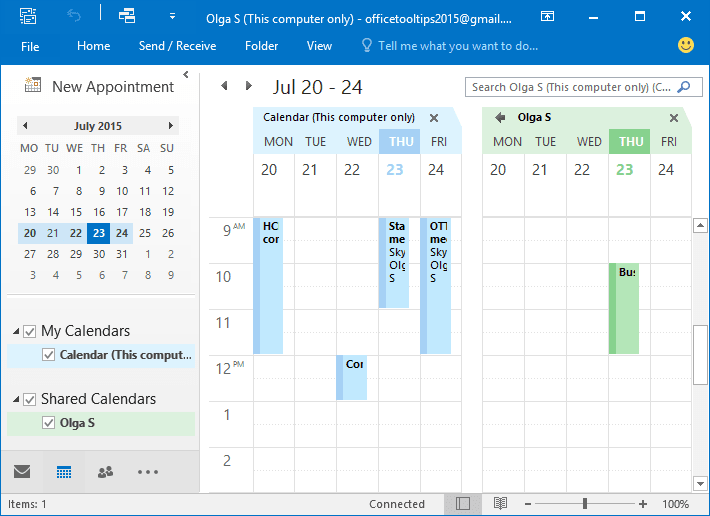
See also this tip in French: Comment ouvrir le calendrier reçu.