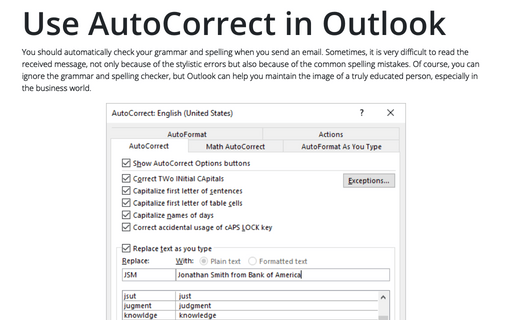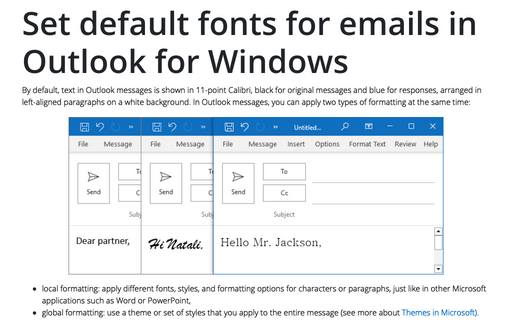How to enter a hyperlink containing a space into an E-mail
To manually specify that a group of words containing spaces is an address and should be represented by a hyperlink, simply surround the text with the left and right angle brackets.
That is to say, prefix the address with the < character and terminate it with the > character. For example, how to use the angle brackets to discern a Web address:
<http://www.example of an address with spaces.htm>.
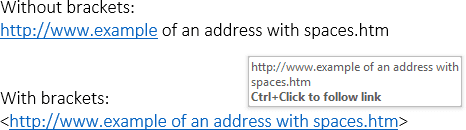
A second way of entering an address with spaces that should be treated as a hyperlink is to insert the value %20 (the hex value for a space) for each space. Using this technique, the previous example address would be entered as follows:
http://www.example%20
See also this tip in French: Comment entrer un lien hypertexte contenant un espace.