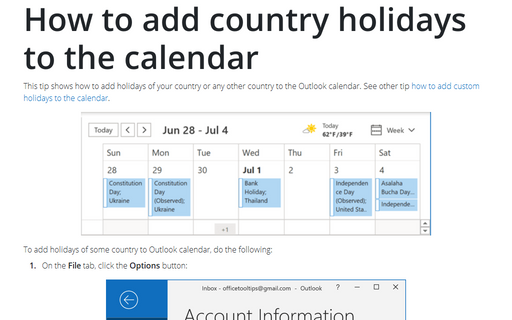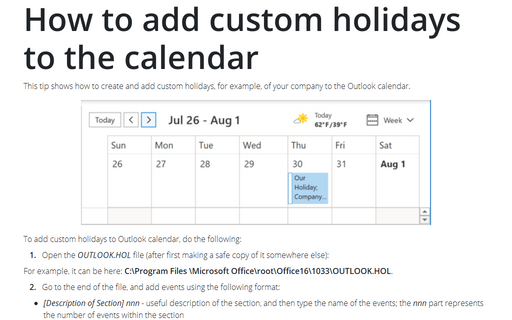How to add country holidays to the calendar
To add holidays of some country to Outlook calendar, do the following:
1. On the File tab, click the Options button:
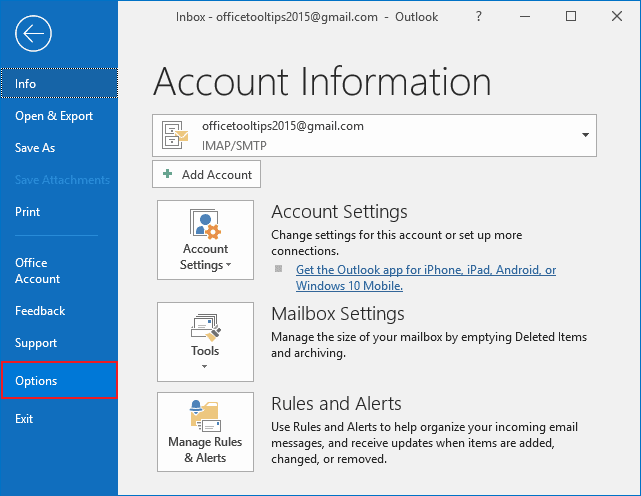
2. In the Outlook Options dialog box, on the Calendar tab, under Calendar options, click the Add Holidays... button:

3. On the Add Holidays to Calendar dialog box, select the country and check holidays for it:

4. Click Ok to add holidays of the selected country to your Outlook calendar, for example holidays for Ukraine, United States and Thailand:

See also How to delete holidays and events from the calendar.
See also this tip in French: Comment ajouter les fêtes du pays dans le calendrier d'Outlook.