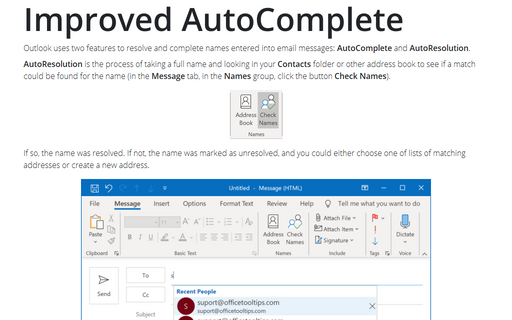Tools in Outlook 365
Search Folders
Search Folders let you to access the information in your mailbox more quickly, because, unlike the
ordinal folders, they do not dictate that message should belong to a single folder.
Improved AutoComplete
Outlook uses two features to resolve and complete names entered into email messages: AutoComplete and
AutoResolution.