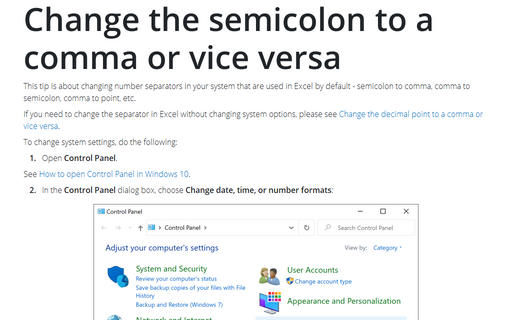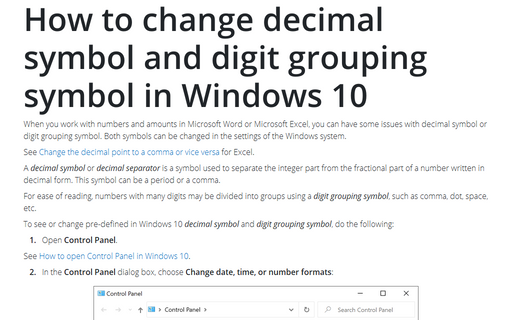Change the semicolon to a comma or vice versa
If you need to change the separator in Excel without changing system options, please see Change the decimal point to a comma or vice versa.
To change system settings, do the following:
1. Open Control Panel.
2. In the Control Panel dialog box, choose Change date, time, or number formats:
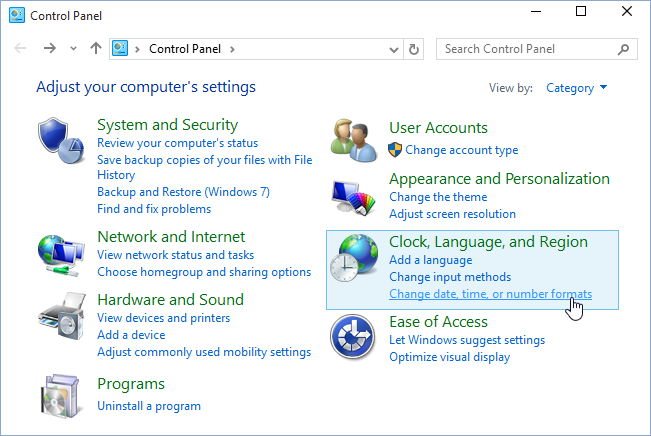
3. In the Region dialog box, choose Additional settings...:
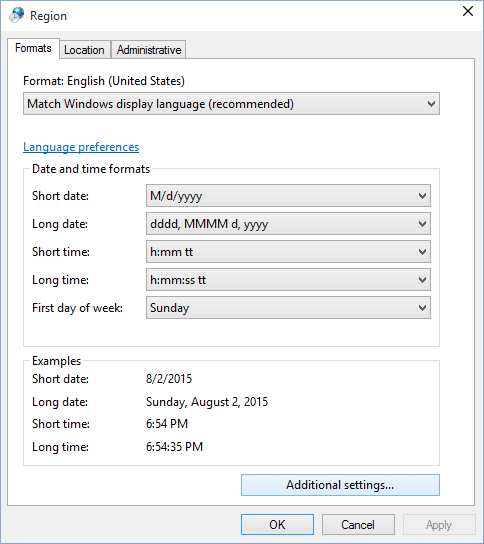
4. In the Customize Format dialog box, choose appropriate List separator or enter the new one:
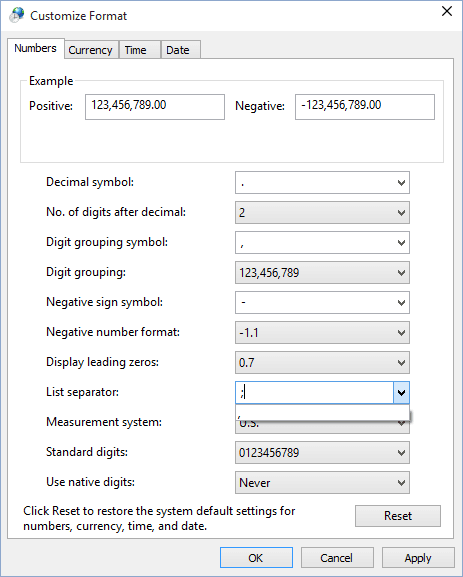
See also this tip in French: Changer le point-virgule en virgule et vice versa.