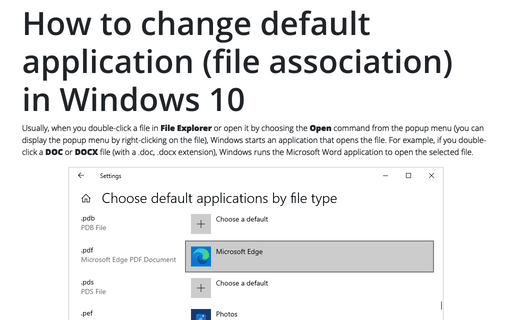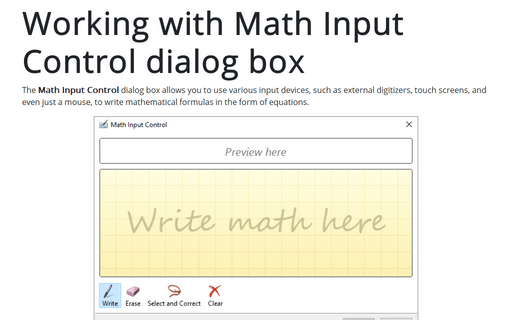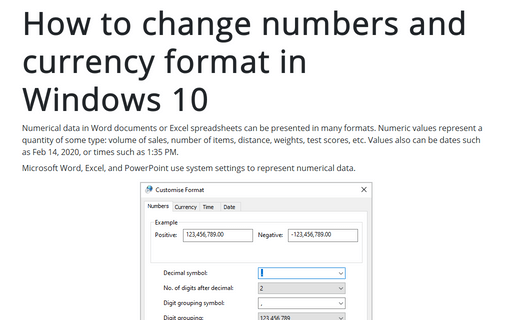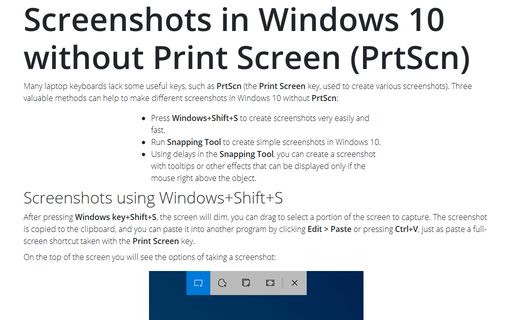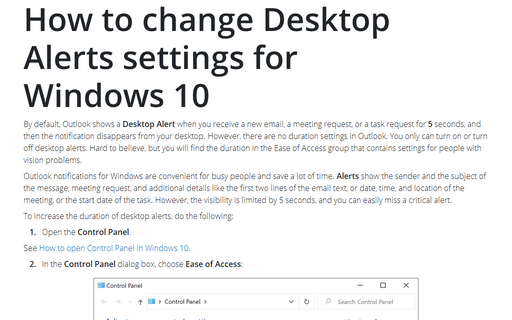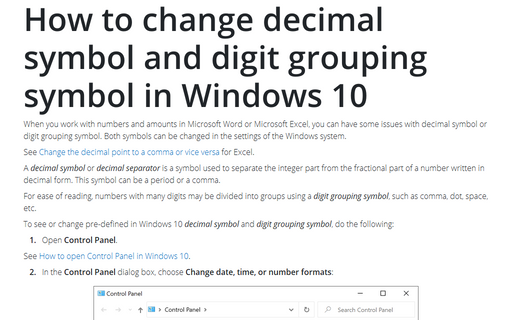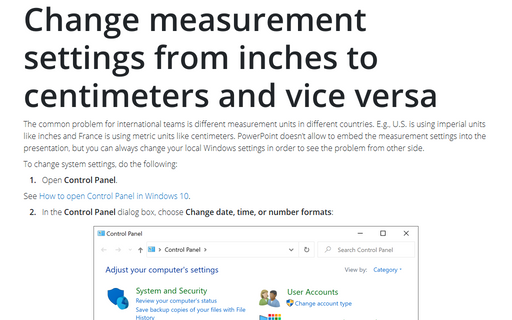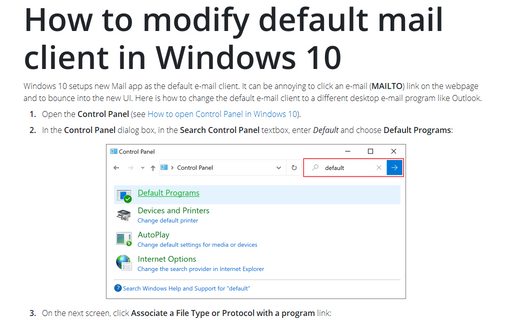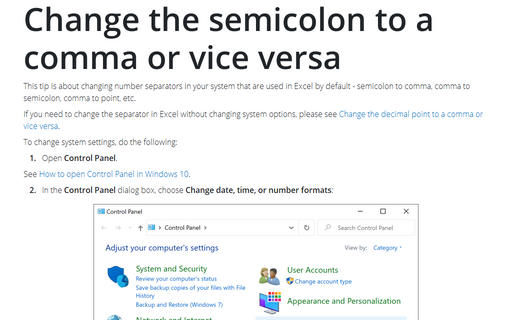Windows in Office 365
How to change default application (file association) in Windows 10
Usually, when you double-click a file in File Explorer or open it by choosing the Open command from the popup menu (you can display the popup menu by right-clicking on the file), Windows starts an application that opens the file. For example, if you double-click a DOC or DOCX file (with a .doc, .docx extension), Windows runs the Microsoft Word application to open the selected file.
Working with Math Input Control dialog box
The Math Input Control dialog box allows you to use various input devices, such as external digitizers, touch screens, and even just a mouse, to write mathematical formulas in the form of equations.
How to open Control Panel in Windows 10
The Control Panel application is the primary place for various Windows settings
controlling Windows looks and feel and behavior of other software. The Control Panel
applets configure field and number separators in Excel (you can switch semicolon to comma, comma to semicolon,
comma to point, etc.) or measurement system in PowerPoint.
How to change numbers and currency format in Windows 10
Numerical data in Word documents or Excel spreadsheets can be presented in many formats. Numeric values represent a quantity of some type: volume of sales, number of items, distance, weights, test scores, etc. Values also can be dates such as Feb 14, 2020, or times such as 1:35 PM.
Screenshots in Windows 10 without Print Screen (PrtScn)
Many laptop keyboards lack some useful keys, such as PrtScn (the Print Screen key, used to
create various screenshots). Three valuable methods can help to make different screenshots in Windows 10
without PrtScn:
How to change Desktop Alerts settings for Windows 10
By default, Outlook shows a Desktop Alert when you receive a new email, a meeting request, or
a task request for 5 seconds, and then the notification disappears from your desktop. However,
there are no duration settings in Outlook. You only can turn on or turn off desktop alerts.
Hard to believe, but you will find the duration in the Ease of Access group that contains
settings for people with vision problems.
How to change decimal symbol and digit grouping symbol in Windows 10
When you work with numbers and amounts in Microsoft Word or Microsoft Excel, you can have some
issues with decimal symbol or digit grouping symbol. Both symbols can be changed in the settings
of the Windows system.
Change measurement settings from inches to centimeters and vice versa
The common problem for international teams is different measurement units in different countries. E.g., U.S.
is using imperial units like inches and France is using metric units like centimeters. PowerPoint doesn’t
allow to embed the measurement settings into the presentation, but you can always change your local Windows
settings in order to see the problem from other side.
How to modify default mail client in Windows 10
Windows 10 setups new Mail app as the default e-mail client. It can be annoying to click an e-mail (MAILTO)
link on the webpage and to bounce into the new UI. Here is how to change the default e-mail client to a
different desktop e-mail program like Outlook.
Change the semicolon to a comma or vice versa
This tip is about changing number separators in your system that are used in Excel by default - semicolon to
comma, comma to semicolon, comma to point, etc.