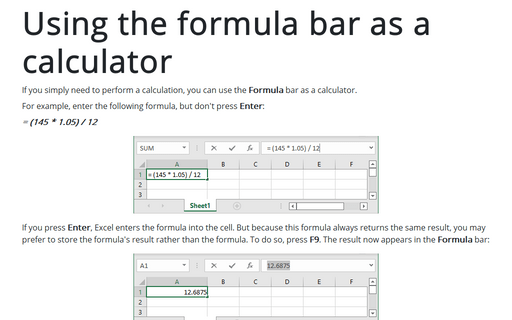Using the formula bar as a calculator
Excel
365
If you simply need to perform a calculation, you can use the Formula bar as a calculator.
For example, enter the following formula, but don't press Enter:
= (145 * 1.05) / 12
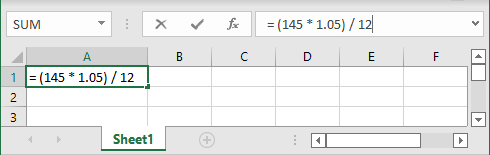
If you press Enter, Excel enters the formula into the cell. But because this formula always returns the same result, you may prefer to store the formula's result rather than the formula. To do so, press F9. The result now appears in the Formula bar:
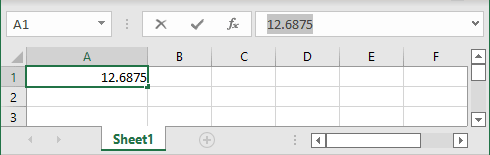
Press Enter to store the result in the active cell. This also works if the formula uses cell references.
See also this tip in French: Utilisation de la barre de formule comme calculatrice.