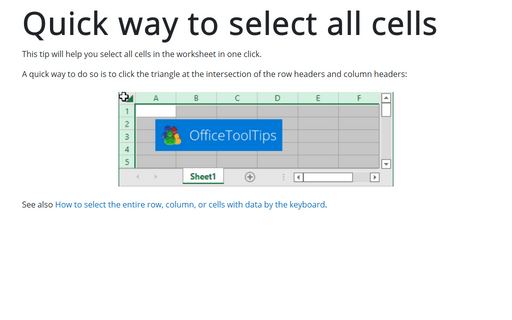Quick way to select all cells
Excel
365
This tip will help you select all cells in the worksheet in one click.
A quick way to do so is to click the triangle at the intersection of the row headers and column headers:
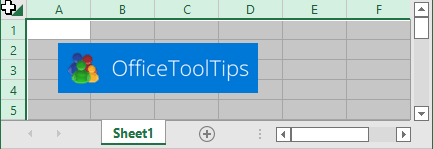
See also How to select the entire row, column, or cells with data by the keyboard.
See also this tip in French: Comment sélectionner toutes les cellules.