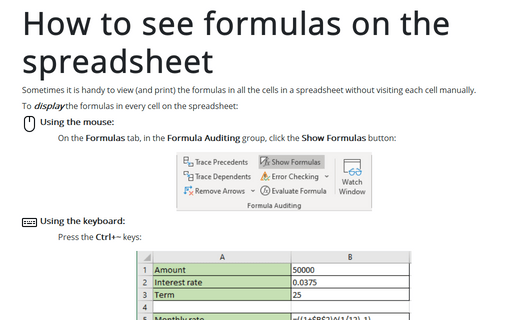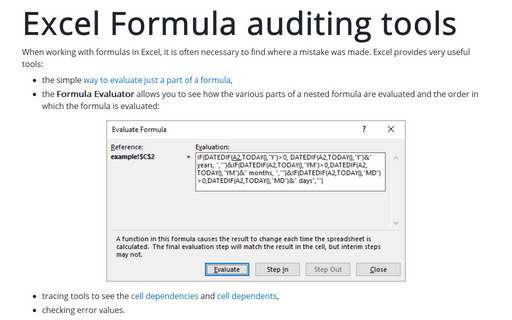How to see formulas on the spreadsheet
Excel
365
Sometimes it is handy to view (and print) the formulas in all the cells in a spreadsheet without visiting each cell manually.
To display the formulas in every cell on the spreadsheet:
- Using the mouse:
On the Formulas tab, in the Formula Auditing group, click the Show Formulas button:

- Using the keyboard:
Press the Ctrl+~ keys:

To return to the standard view:
- Using the mouse:
On the Formulas tab, in the Formula Auditing group, click the Show Formulas button again. The Show Formulas button should not be highlighted.
- Using the keyboard:
Press the Ctrl+~ keys:

See also this tip in French: Comment voir les formules sur la feuille de calcul.