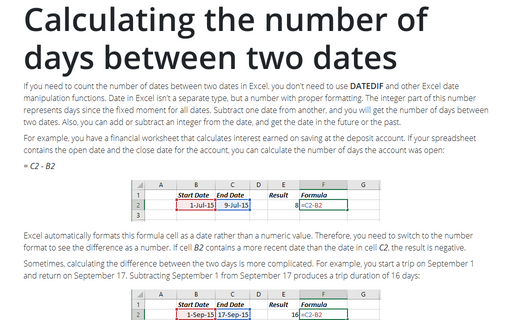Calculating the number of days between two dates
For example, you have a financial worksheet that calculates interest earned on saving at the deposit account. If your spreadsheet contains the open date and the close date for the account, you can calculate the number of days the account was open:
= C2 - B2

Excel automatically formats this formula cell as a date rather than a numeric value. Therefore, you need to switch to the number format to see the difference as a number. If cell B2 contains a more recent date than the date in cell C2, the result is negative.
Sometimes, calculating the difference between the two days is more complicated. For example, you start a trip on September 1 and return on September 17. Subtracting September 1 from September 17 produces a trip duration of 16 days:

However, dates difference doesn't take into account the start and the end date, and the actual duration is 17 days:
= C2 - B2 + 1

See also this tip in French: Calculer le nombre de jours entre deux dates.