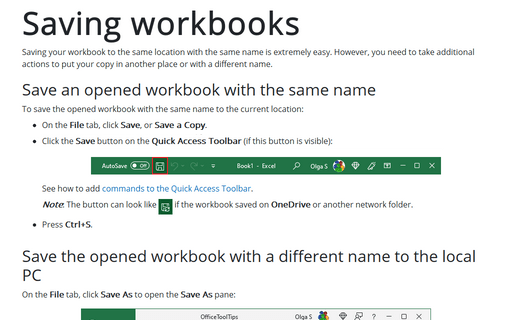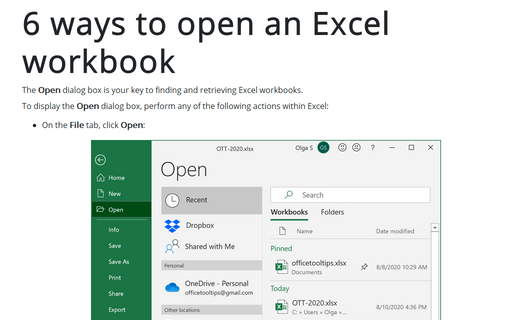Saving workbooks
Simply follow any of these procedures:
- On the File tab, click Save or Save As.
- Click the Save
 button on the Quick Access Toolbar (if this button was visible).
button on the Quick Access Toolbar (if this button was visible).
How to add this button in the Quick Access Toolbar, see Adding commands to the Quick Access Toolbar.
- Press Ctrl+S.
- Press Shift+F12.
- Press Alt+Shift+F2.
It is important to save a workbook periodically as you work.
1. On the File tab, click Options.
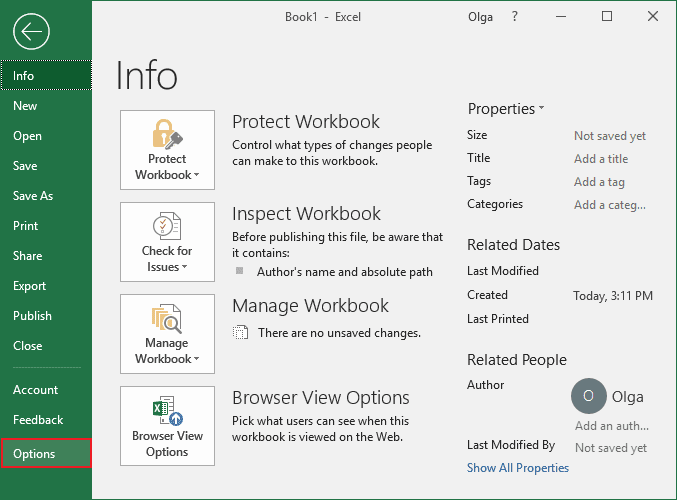
2. On the Save tab, under Save Documents, click the Save AutoRecover information every checkbox:
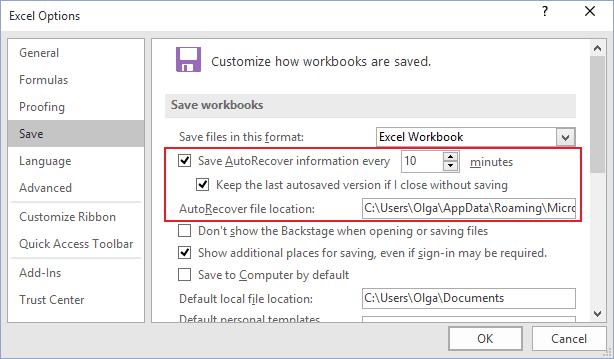
In the Minutes box, use the arrows to select a time or type a time for how often Excel is to save your document.
3. Click OK to close the dialog box.
See also this tip in French: Enregistrement des modifications dans les classeurs existants.