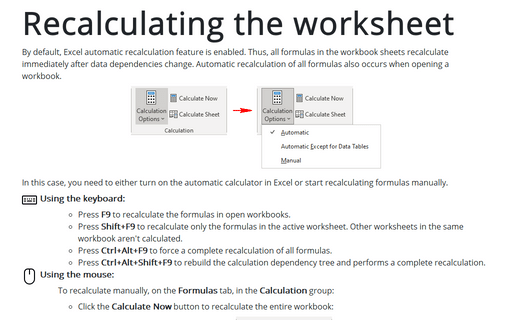Insert current date and time quickly
Excel
2016
If you need to date-stamp or time-stamp your worksheet, Excel provides two shortcut keys that do this for you:
Current date: Ctrl+; (semicolon)
Current time: Ctrl+Shift+; (semicolon)
When you use either of these shortcuts to enter a date or time into your worksheet, Excel enters a static value into the worksheet. In other words, the date or time that is entered does not change when the worksheet is recalculated. In most cases, this is probably what you want, but you should be aware of this limitation.
See also this tip in French: Comment insérer rapidement la date et l'heure actuelles.