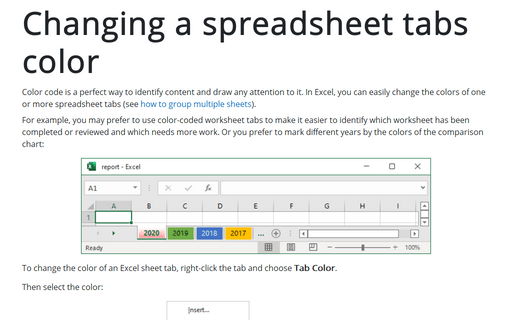Changing a spreadsheet tabs color
Excel
2016
Color code is a perfect way to identify content and draw any attention to it. In Excel, you can easily change
the colors of one or more spreadsheet tabs.
To change the color of an Excel sheet tab, right-click the tab and choose Tab Color.
Then select the color:
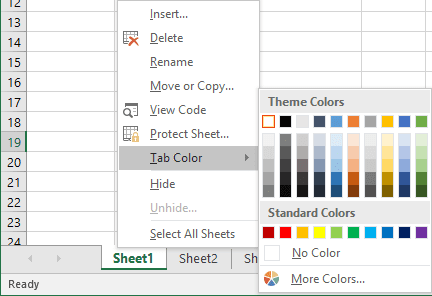
See also this tip in French: Comment modifier la couleur des onglets de la feuille de calcule.