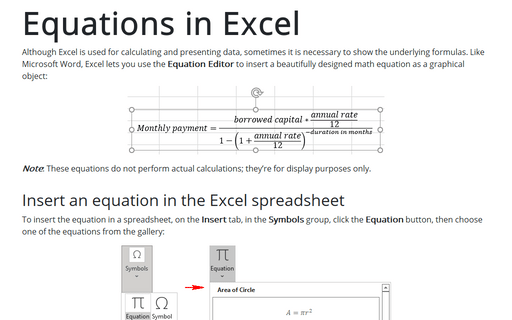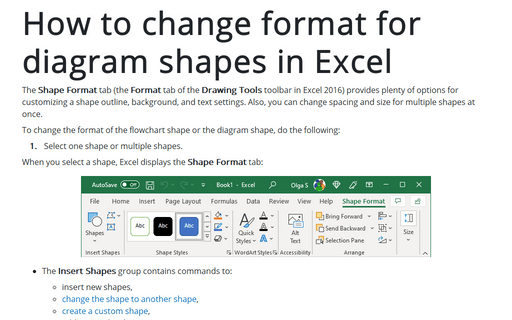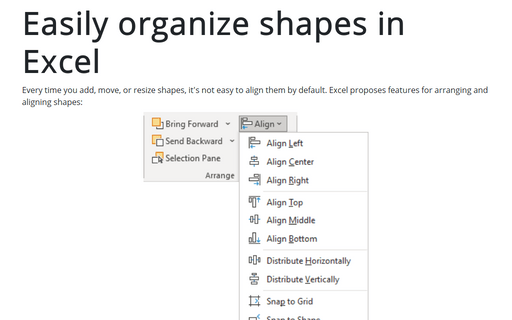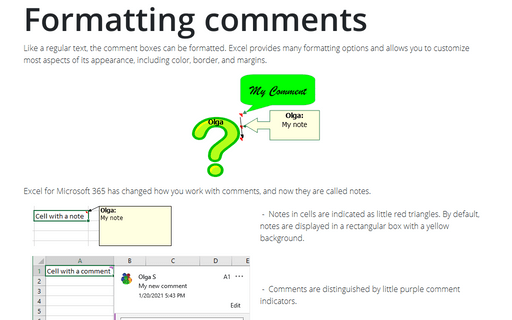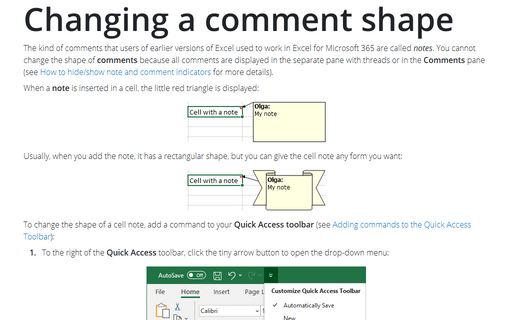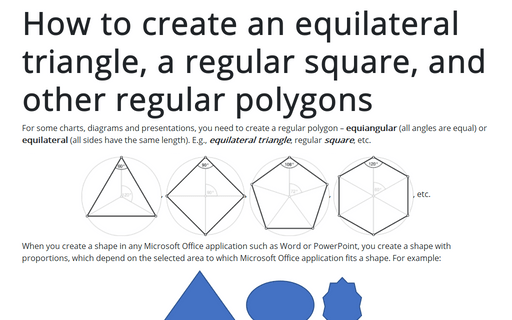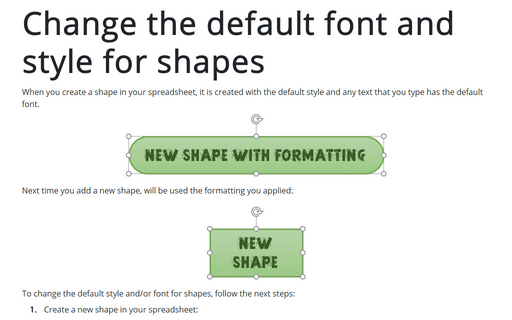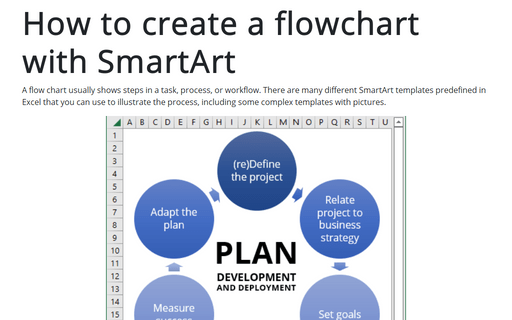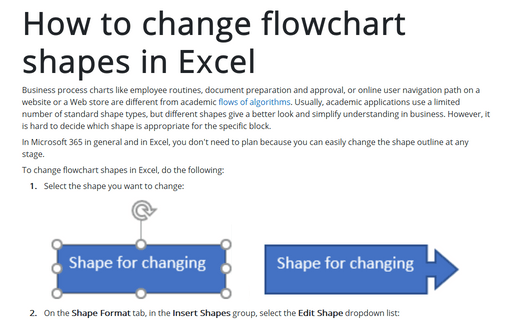Shape in Excel 365
Equations in Excel
Although Excel is used for calculating and presenting data, sometimes it is necessary to show the underlying formulas. Like Microsoft Word, Excel lets you use the Equation Editor to insert a beautifully designed math equation as a graphical object:
How to change format for diagram shapes in Excel
The Shape Format tab (the Format tab of the Drawing Tools toolbar in Excel 2016) provides plenty of options for customizing a shape outline, background, and text settings. Also, you can change spacing and size for multiple shapes at once.
Easily organize shapes in Excel
Every time you add, move, or resize shapes, it's not easy to align them by default. Excel proposes features for arranging and aligning shapes:
Formatting comments
Like a regular text, the comment boxes can be formatted. Excel provides many formatting options and allows you to customize most aspects of its appearance, including color, border, and margins.
Changing a comment shape
The kind of comments that users of earlier versions of Excel used to work in Excel for Microsoft 365 are called notes. You cannot change the shape of comments because all comments are displayed in the separate pane with threads or on the Comments pane (see
How to hide/show note and comment indicators for more details).
How to create an equilateral triangle, a regular square, and other regular polygons in Excel
For some charts or diagrams, you need to create a regular polygon – equiangular
(all angles are equal) or equilateral (all sides have the same length).
E.g., equilateral triangle, regular square, etc.
Change the default font and style for shapes in Excel
When you create a shape in your spreadsheet, it is created with the default style and any text that
you type has the default font.
How to create a flowchart with SmartArt
A flow chart usually shows steps in a task, process, or workflow. There are many different SmartArt templates predefined in Excel that you can use to illustrate the process, including some complex templates with pictures.
How to change flowchart shapes in Excel
Business process charts like employee routines, document preparation and approval, or online user navigation path on a website or a Web store are different from academic flows of algorithms. Usually, academic applications use a limited number of standard shape types, but different shapes give a better look and simplify understanding in business. However, it is hard to decide which shape is appropriate for the specific block.
Using Arrows in a Chart
The Expressiveness of business graphics sometimes determines the success or failure of the presentation, and you can achieve a better perception of the audience by using in charts intuitively obvious representation of data by arrows.