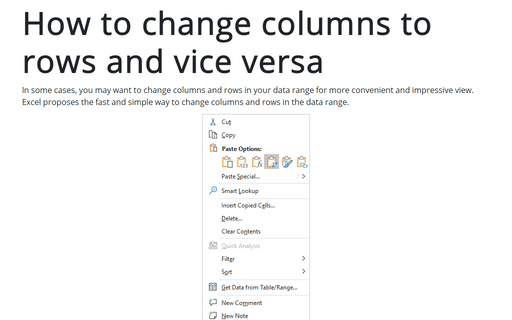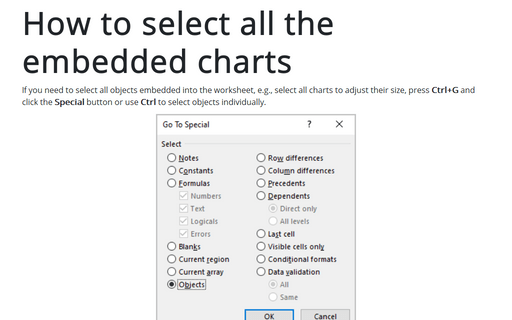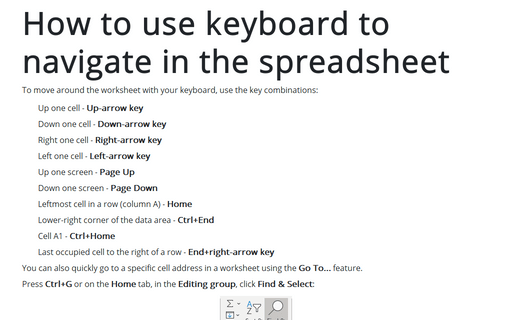Review in Excel 365
How to change columns to rows and vice versa
In some cases, you may want to change columns and rows in your data range for a more convenient and impressive view. Excel proposes a fast and simple way to change columns and rows in the data range.
How to select all the embedded charts on the worksheet
If you need to select all objects embedded into the worksheet, e.g., select all charts to adjust their size, press Ctrl+G and click the Special button or use Ctrl to select objects individually.
How to use keyboard to navigate in the spreadsheet
To move around the worksheet with your keyboard, use the key combinations: